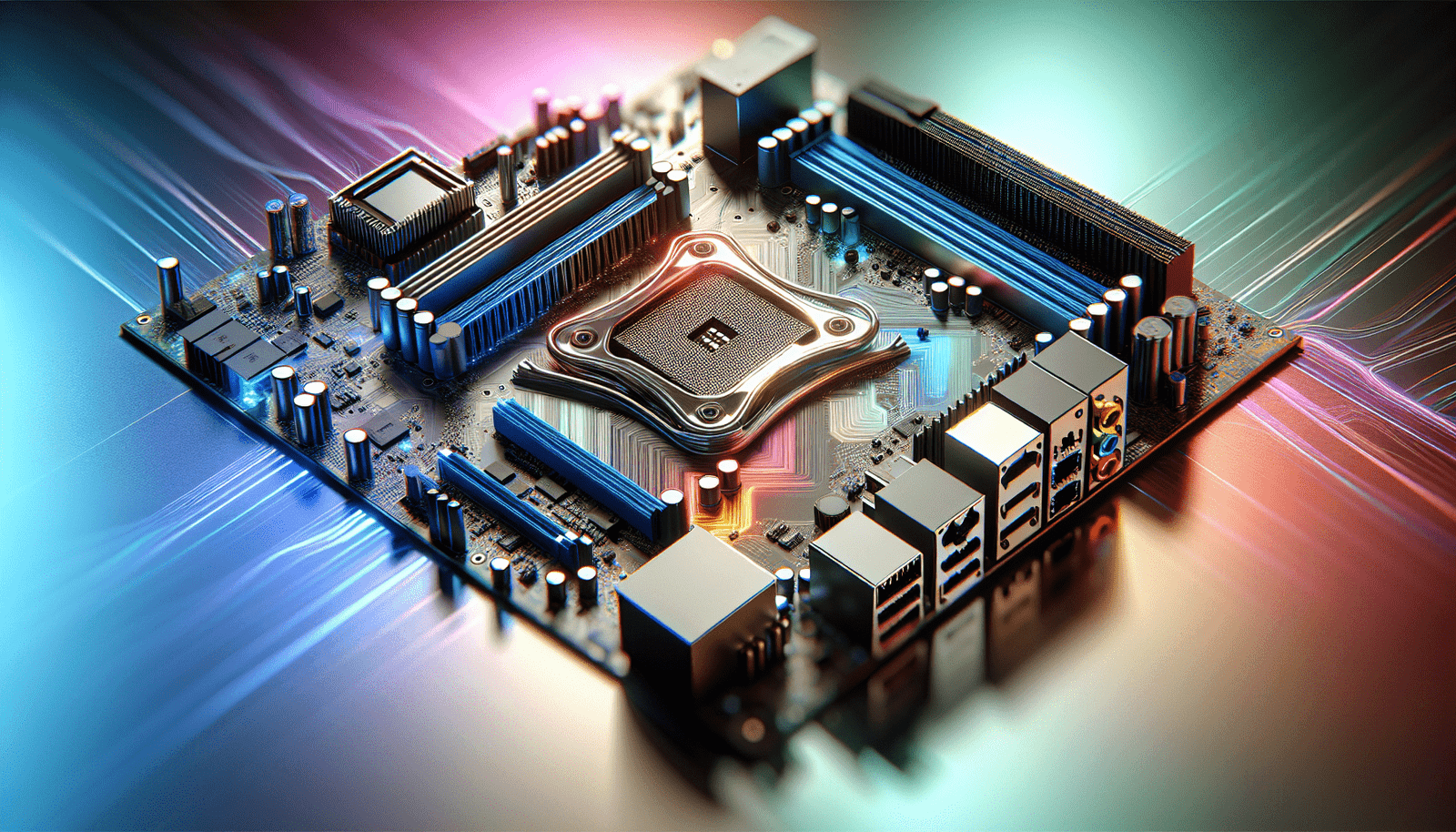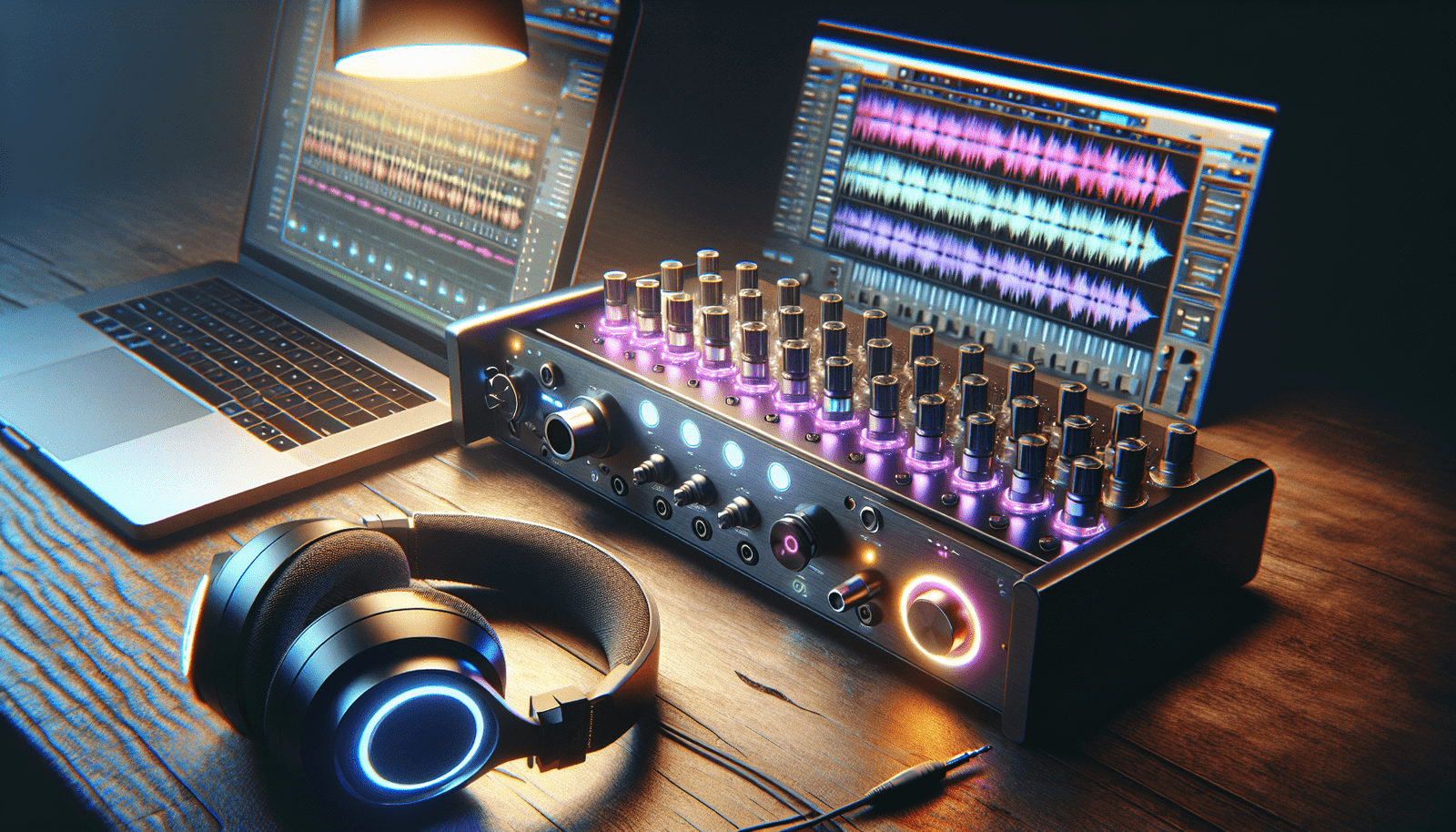Have you ever wondered how audio data flows seamlessly through your devices, creating the music and sounds you love? Understanding the architecture behind audio drivers can illuminate the mysteries of audio playback, particularly in Linux environments. The I2S (Inter-IC Sound) audio driver architecture often plays a crucial role in how sound is processed and transmitted between devices. Let’s embark on a journey to uncover the intricacies of the Linux I2S audio driver architecture together.
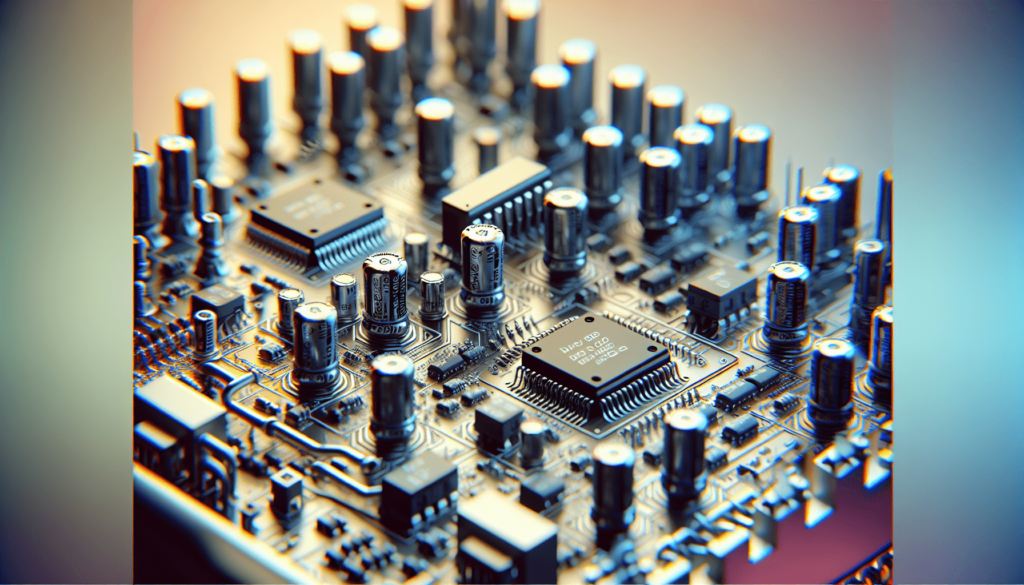
What is I2S?
I2S, or Inter-IC Sound, is a serial bus interface standard commonly used for audio data transmission between devices. The primary purpose of I2S is to facilitate the connection of digital audio components, allowing for an efficient means of transferring audio signals. This interface is utilized in various applications, from consumer electronics to professional audio equipment.
The I2S protocol is designed for simplicity. It transmits audio data in a serialized manner, generally comprising three wires: a clock line, a data line, and a word select line. The clock line provides timing for the data transfer, the data line carries the audio data, and the word select line indicates which channel (left or right) the data belongs to. This simplicity makes I2S a popular choice for connecting digital audio devices.
Why You Should Know About Linux I2S Audio Driver Architecture
Understanding the I2S audio driver architecture on the Linux platform is beneficial for several reasons. If you are involved in audio development or are simply passionate about how your devices produce sound, knowing how these drivers work can enhance your understanding and experience.
-
Customizing Audio Solutions: If you’re a developer, knowing the ins and outs of the I2S architecture allows you to create customized audio solutions. This can lead to enhanced sound quality or even new features in audio applications.
-
Troubleshooting: When audio issues arise, knowing the architecture helps you identify where the problem lies, whether it’s related to software misconfiguration or hardware connectivity.
-
Optimizing Performance: A clear understanding of how audio drivers interact with the hardware can help you optimize performance. This is particularly crucial in resource-constrained environments like embedded systems.
Components of Linux I2S Audio Driver Architecture
To truly grasp the Linux I2S audio driver architecture, you need to understand the key components that make it work. Each plays a vital role in ensuring audio data is processed efficiently.
The I2S Interface
The I2S interface itself is the first component in this architecture. As mentioned earlier, it consists of three main lines that facilitate communication. Here’s a quick breakdown:
| Component | Description |
|---|---|
| Clock Line | Provides clock pulses to synchronize data transfer. |
| Data Line | Carries the actual audio data being transmitted. |
| Word Select Line | Signals which channel the audio data belongs to (left or right). |
This interaction forms the foundation of audio communication between devices.
Linux Kernel
At the core of the Linux I2S audio driver architecture lies the Linux kernel. The kernel acts as the intermediary between the hardware and software, managing resources and handling communication with the various drivers. It provides an abstract interface for developers to work with audio components without needing to delve into hardware specifics.
I2S Driver
The I2S driver itself is a software component that manages the I2S interface. It is responsible for handling data transmission, configuring hardware parameters, and ensuring effective communication between the audio source and the output device.
Audio Subsystem
The audio subsystem in Linux encompasses various components that provide support for audio functionalities. This subsystem interacts with drivers, applications, and hardware to deliver sound quality. Within this subsystem, several APIs and frameworks allow developers to work with audio in a user-friendly manner.
Applications
Lastly, applications are the end-users of the I2S audio driver architecture. They make requests to the audio subsystem, which in turn communicates with the I2S driver to facilitate audio playback or recording. Applications range from media players to sophisticated audio processing tools.
How the I2S Audio Driver Works
Now that you are familiar with the components of the I2S audio driver architecture, let’s look into how these elements work together to deliver audio signals.
Data Flow Process
-
Audio Data Generation: An application, say a media player, generates audio data that needs to be played back.
-
Request to Audio Subsystem: The application sends a request to the audio subsystem to play the generated sound.
-
I2S Driver Communication: The audio subsystem communicates with the I2S driver, passing along the request containing the audio data and relevant parameters.
-
Data Transmission: The I2S driver takes control of the I2S interface and begins transmitting the audio data through the clock, data, and word select lines.
-
Output to Device: Finally, the audio data reaches the output device, such as a speaker or headphones, where you hear the sound.
This seamless flow of data ensures that the audio experience remains unbroken and enjoyable.
Timing and Synchronization
One critical aspect of the I2S audio driver architecture is timing and synchronization. The clock line plays a vital role in this process by providing the necessary pulses to ensure that data bits are read and written at the right time. If timing falls out of sync, audio playback may suffer, leading to issues like pops, clicks, or garbled sound.
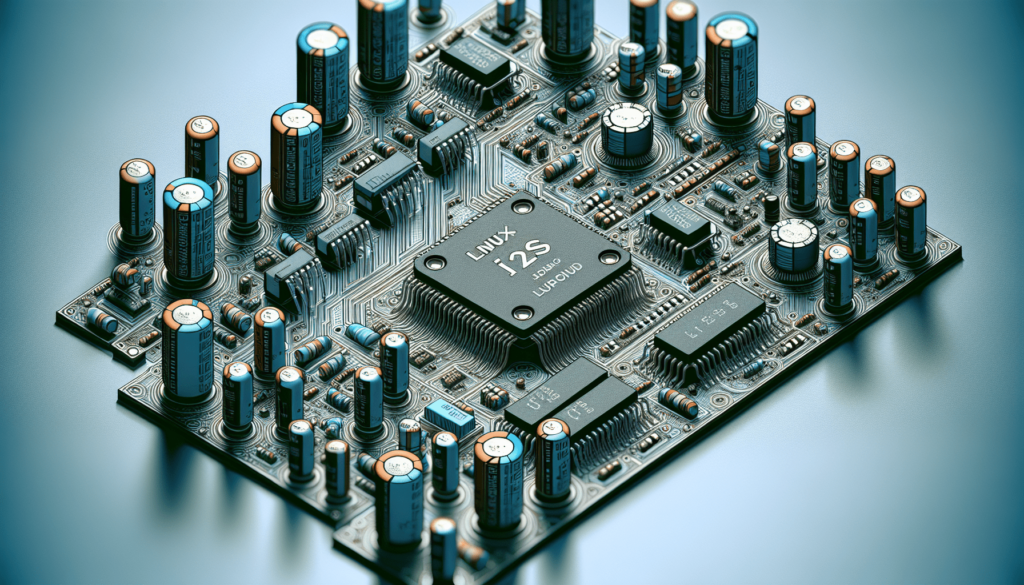
Advantages of Using I2S in Linux
Why choose the I2S interface for audio data transmission in a Linux environment? Here are some of its advantages:
Low Complexity
One of the main benefits of I2S is its straightforward architecture. The minimal number of lines required for communication reduces the complexity of audio setups, making it easier to diagnose issues.
High-Quality Audio
I2S supports high-resolution audio formats, allowing for a better sound quality experience. It can handle various sampling rates and bit depths, making it a suitable choice for audiophiles.
Flexibility
The I2S interface can be implemented in a wide range of devices, from smartphones to high-end audio equipment. This versatility makes it an appealing choice for various audio applications.
Real-time Performance
I2S offers real-time audio data streaming, crucial for applications requiring immediate feedback. This capability ensures smooth playback and recording, reducing latency.
Common Challenges in Linux I2S Audio Driver Implementation
While working with the I2S audio driver architecture in Linux can be rewarding, there are challenges that you might encounter along the way.
Driver Compatibility
Due to different implementations in hardware and software, ensuring driver compatibility can be tricky. The driver may not work seamlessly with all devices, requiring adjustments or even custom driver development.
Buffer Management
Properly managing audio buffers is essential for smooth playback and recording. Inefficient buffering can lead to dropouts and latency issues. Understanding how to manipulate buffer sizes and handle data flow is crucial.
Hardware Limitations
Sometimes, the hardware you are working with can impose limitations. If your device doesn’t support high sampling rates or certain audio formats, you might find yourself restricted in achieving optimal sound quality.
Debugging Audio Issues
Identifying the source of audio issues can be challenging. Since multiple components are at play—application, kernel, driver, and hardware—troubleshooting requires a systematic approach to isolate the problem.
How to Get Started with I2S in Linux
If you’re eager to begin working with I2S audio drivers in Linux, here are some steps you can follow:
Step 1: Familiarize Yourself with Linux Audio Concepts
Before jumping into I2S, ensure you have a good grasp of general audio concepts in Linux. You might want to explore the ALSA (Advanced Linux Sound Architecture) system, which provides the framework for audio device handling in Linux.
Step 2: Choose Your Hardware
Select hardware that supports I2S communication. Most modern audio chips and development boards come equipped with I2S interfaces, making them suitable for experimentation.
Step 3: Install Required Tools
You’ll need to have development tools and libraries installed to build and modify drivers. This often includes compiling the Linux kernel and having access to necessary headers and libraries.
Step 4: Experiment with Existing Drivers
Begin by exploring existing I2S audio drivers within the Linux kernel source. Familiarizing yourself with how they’re structured and implemented can provide valuable insights.
Step 5: Develop Custom Solutions
Once you feel comfortable, try creating your custom audio applications using the I2S driver. Implementing audio playback or recording features may require you to write custom implementation code.
Step 6: Contribute to the Community
Engage with the Linux audio community. Contributing to open-source projects or forums can keep you informed about the latest developments and best practices within the I2S driver space.
Conclusion
Understanding the Linux I2S audio driver architecture can open up a world of possibilities, whether you’re looking to enhance your audio experience, troubleshoot issues, or develop custom solutions.
As you grasp the intricacies of I2S, remember to experiment and continue learning. With the knowledge you gain, you can appreciate how digital audio flows through your devices and explore the many options available to enhance sound quality and performance.
Ultimately, tapping into the potential of the I2S audio driver architecture empowers you to not just hear the music but to understand the art behind its creation. Keep pushing your boundaries in the fascinating world of audio technology!