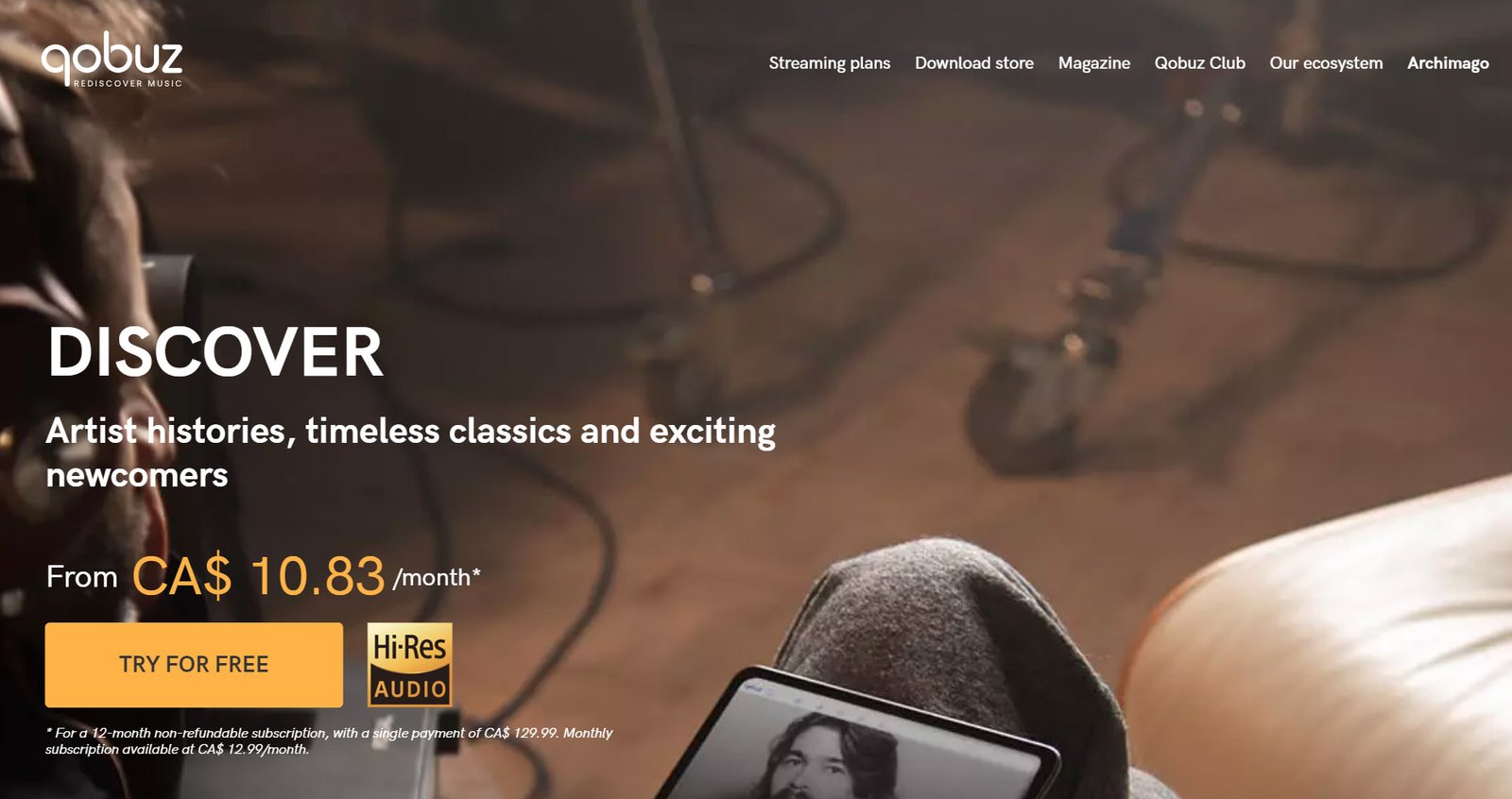Are you curious about the difference between Roon Bridge and Roon Ready? Well, you’re in luck! This article aims to provide you with a clear understanding of these two components of the popular music management software, Roon. Whether you’re new to Roon or have been using it for a while, knowing the distinction between Roon Bridge and Roon Ready will empower you to make the most out of your music listening experience. So, let’s dive right in and explore the intriguing nuances between these two terms!
Understanding the Difference: Roon Bridge vs Roon Ready

Overview
If you’re a music enthusiast or an audiophile, you’ve probably come across the terms “Roon Bridge” and “Roon Ready” during your search for the perfect music playback solution. These terms are associated with Roon, a highly regarded music management software known for its excellent user interface and powerful features. But what exactly do these terms mean? In this article, we will delve into the differences between Roon Bridge and Roon Ready, exploring their definitions, functionalities, compatibility, audio quality, system requirements, configuration options, network setups, third-party integrations, and cost.
Definition
Let’s start by understanding the basic definitions of Roon Bridge and Roon Ready.
Roon Bridge
Roon Bridge refers to a software component that enables devices to connect to Roon and stream audio. It acts as a gateway, allowing devices that are not native to the Roon ecosystem to access and play music through Roon. In other words, Roon Bridge extends the reach of Roon by making it compatible with a wider range of devices.
Roon Ready
On the other hand, Roon Ready refers to devices that natively support Roon’s audio streaming technology. These devices have been specifically designed and certified to work seamlessly with Roon, providing the best possible user experience. Roon Ready devices are optimized for Roon’s features, ensuring optimal performance and compatibility.
Functionality
Now that we understand the definitions, let’s explore the functionalities of Roon Bridge and Roon Ready.
Roon Bridge Functionality
Roon Bridge enables devices that are not Roon Ready to connect to Roon and access its extensive music library. These devices can be your existing network players, DACs (Digital-to-Analog Converters), or any other audio playback devices that are not Roon Ready. Roon Bridge allows you to control these devices via the Roon app, giving you a unified and intuitive user interface to manage your music playback.
Roon Ready Functionality
Roon Ready devices, as mentioned earlier, are designed to work seamlessly with Roon. They offer full integration with Roon’s powerful features, including high-resolution audio streaming, multi-room synchronization, zone grouping, signal path analysis, and DSP (Digital Signal Processing) capabilities. Roon Ready devices provide the most optimized and integrated experience with Roon, giving you maximum control and flexibility over your music playback.
Compatibility
When it comes to compatibility, it’s important to know which devices work with Roon Bridge and Roon Ready.
Roon Bridge Compatibility
Roon Bridge is compatible with a wide range of devices, including network players, DACs, Raspberry Pi boards, and even personal computers running operating systems like Windows, macOS, and Linux. This means that you can easily turn your existing audio devices into Roon-compatible endpoints using Roon Bridge, expanding your options for enjoying music through Roon.
Roon Ready Compatibility
Roon Ready devices, on the other hand, are purpose-built devices that have undergone certification by Roon. These devices are manufactured by various audio equipment manufacturers and offer direct compatibility with Roon, ensuring a seamless integration. Roon maintains a list of certified Roon Ready devices on their website, making it easy for you to find devices that are guaranteed to work flawlessly with Roon out of the box.
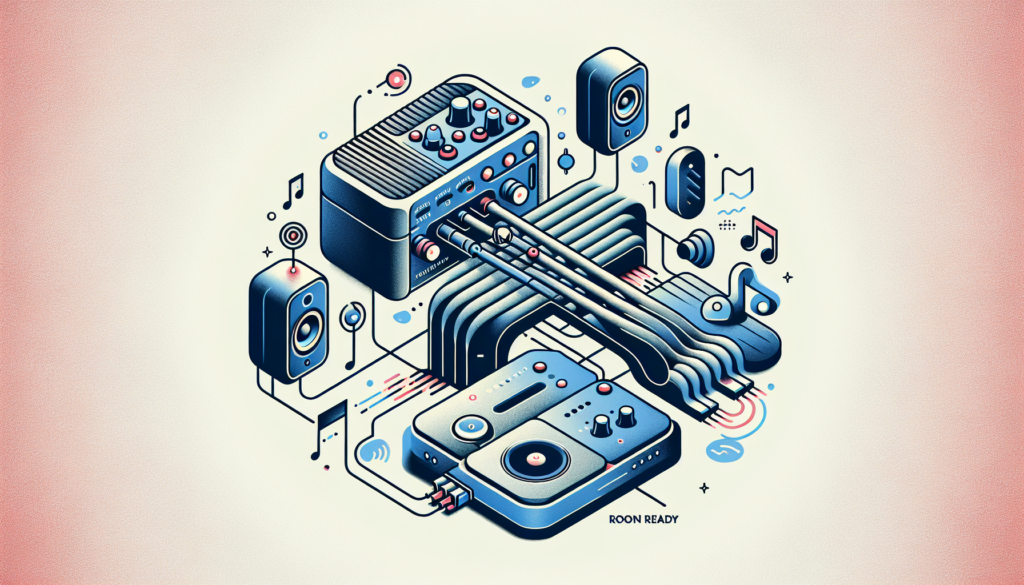
Audio Quality
When it comes to audio quality, both Roon Bridge and Roon Ready strive to deliver the best sound reproduction possible.
Roon Bridge Audio Quality
Since Roon Bridge allows you to utilize your own existing devices, the audio quality can vary depending on the capabilities of those devices. If you have high-quality DACs and playback systems, Roon Bridge will transmit the audio bit-perfectly, ensuring excellent sound reproduction. However, if your devices have limitations in terms of audio processing or connectivity, this may have an impact on the overall audio quality.
Roon Ready Audio Quality
Roon Ready devices are designed to meet high audio standards, often featuring premium DACs, advanced processing capabilities, and robust connectivity options. These devices are built with the goal of delivering uncompromising audio quality. When using Roon Ready devices, you can expect exceptional sound reproduction, as Roon’s audio streaming technology is seamlessly integrated with the device’s hardware and software architecture.
System Requirements
Before using Roon Bridge or Roon Ready, it’s important to understand the system requirements.
Roon Bridge System Requirements
Roon Bridge can be installed and run on a wide range of devices. For personal computers, it requires a minimum of 4GB RAM, a dual-core processor (Intel Core i3 or equivalent), and a dedicated internal or external storage device. The operating system should be up to date, including Windows 10, macOS 10.12 or later, or a Linux distribution with a recent kernel. For other devices like Raspberry Pi boards, the recommended hardware specifications may vary, so it’s important to refer to the specific requirements for your chosen platform.
Roon Ready System Requirements
Roon Ready devices are standalone audio devices that do not have stringent system requirements. However, they need to be connected to your network and have access to the Roon Core, which is the central control hub of Roon. This means that you will need an active network connection and a compatible Roon Core running on a separate device, such as a personal computer or a dedicated Roon Core server.
Configuration
To use Roon Bridge or Roon Ready effectively, proper configuration is essential.
Roon Bridge Configuration
Configuring Roon Bridge involves installing the software on your chosen device and configuring it to connect to your Roon Core. The Roon app provides a user-friendly interface for configuring and managing your Roon Bridge devices. You can assign zones, group devices, adjust audio settings, and customize various preferences to suit your listening habits.
Roon Ready Configuration
Roon Ready devices usually require minimal configuration, as they are designed to seamlessly integrate with Roon. Once your Roon Ready device is connected to your network, it should automatically appear in the Roon app, ready to be added as an audio zone. You may have some additional configuration options available on the device itself, such as network settings or output preferences, which can be accessed through their respective manufacturers’ interfaces.
Network Setup
To use Roon Bridge or Roon Ready, a proper network setup is necessary.
Roon Bridge Network Setup
When using Roon Bridge, you need to ensure that the device running Roon Bridge is connected to your local network. This can be done via Ethernet or Wi-Fi, depending on the capabilities of your chosen device. It’s important to have a stable network connection to ensure uninterrupted audio streaming and control from the Roon app.
Roon Ready Network Setup
Roon Ready devices also require a network connection to function properly. These devices usually have Ethernet and/or Wi-Fi capabilities built-in, allowing you to connect them to your home network. It’s recommended to use a wired Ethernet connection whenever possible, as this provides the most stable and reliable network connection for optimal performance.
Third-Party Integrations
Both Roon Bridge and Roon Ready offer various third-party integrations, enhancing the functionality and versatility of the Roon ecosystem.
Cost
When it comes to cost, both Roon Bridge and Roon Ready have different considerations to keep in mind.
Roon Bridge Cost
Roon Bridge software is freely available for download, allowing you to extend the reach of Roon to your existing devices without any additional costs. However, it’s important to note that you may need to invest in compatible hardware, such as network players or DACs, to effectively utilize Roon Bridge.
Roon Ready Cost
Roon Ready devices, on the other hand, come with their own price tags. These devices are manufactured by various audio equipment manufacturers, and their prices can vary depending on the brand, model, and features offered. It’s important to consider your budget and specific requirements when choosing a Roon Ready device.
In conclusion, both Roon Bridge and Roon Ready play important roles in extending the capabilities of Roon, allowing you to enjoy music playback on a wide range of devices. Roon Bridge enables you to connect your existing devices to Roon, while Roon Ready offers a seamless integration for devices purpose-built for Roon. Understanding their differences in functionality, compatibility, audio quality, system requirements, configuration, network setup, third-party integrations, and cost will help you make an informed decision when building your ideal music playback setup with Roon.