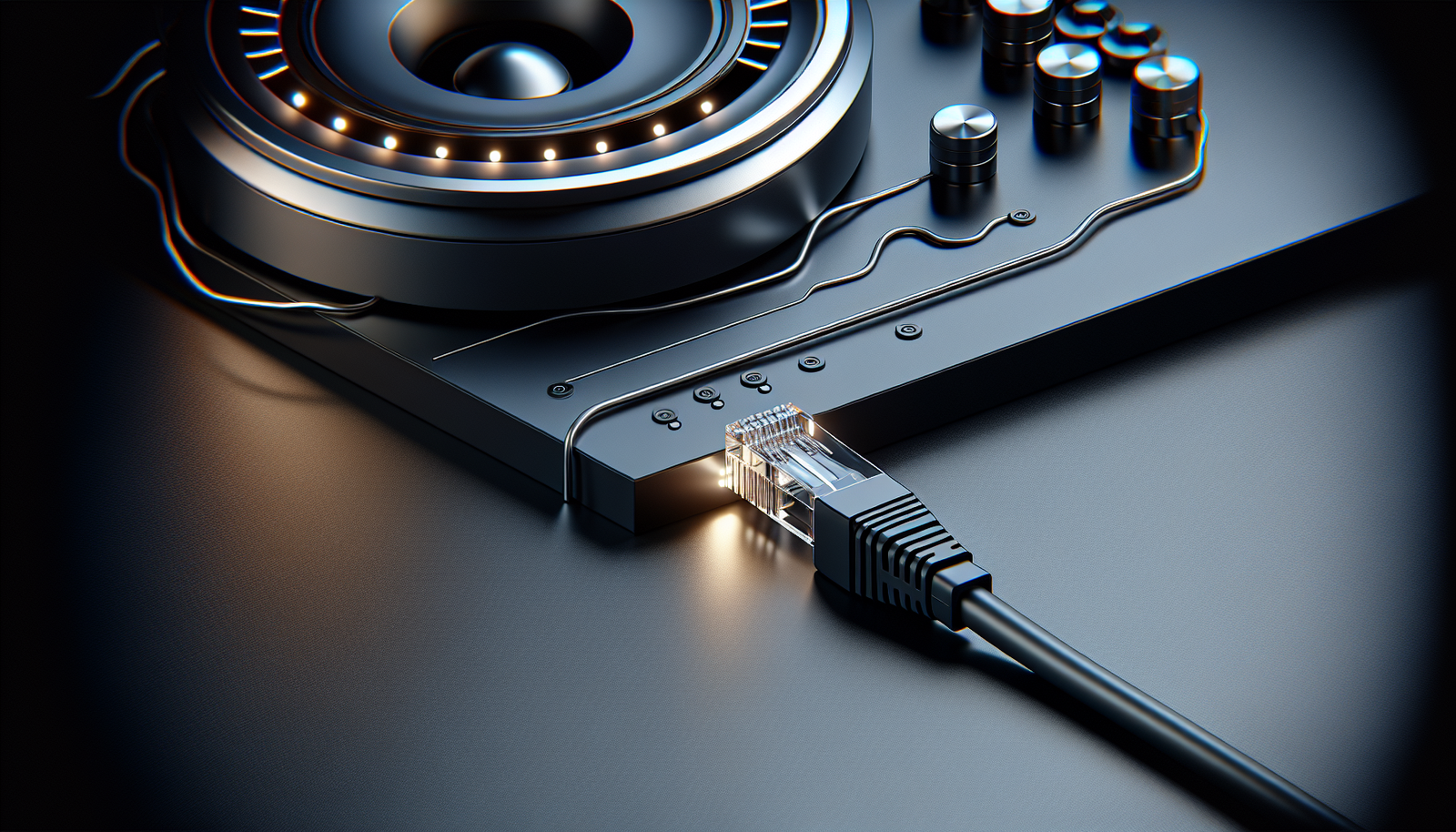Are you looking to take your home entertainment experience to the next level? Look no further. In this ultimate guide, we will walk you through the process of choosing the best 7.1 surround sound system for your needs. Our friendly and informative guide will cover everything from understanding the benefits of a 7.1 system to key factors to consider before making your purchase. So, sit back, relax, and get ready to be immersed in a world of captivating sound like never before. Let’s get started!
1. Understanding the Basics of 7.1 Surround Sound Systems
1.1 What is a 7.1 Surround Sound System?
A 7.1 surround sound system is a setup that consists of eight audio channels, including seven speakers and one subwoofer. The “7” signifies the number of speakers, while the “.1” denotes the subwoofer. This configuration allows for immersive audio playback, giving you a heightened sense of realism and an enhanced audio experience.
1.2 Benefits of a 7.1 Surround Sound System
Investing in a 7.1 surround sound system offers several benefits. Firstly, it provides a more accurate sound reproduction, creating an immersive experience that transports you into the action of movies, shows, and games. The additional speakers in a 7.1 setup allow for more precise positioning of sound effects, resulting in a more realistic and engaging audio environment.
Furthermore, a 7.1 system enhances dialog clarity, making it easier for you to follow conversations on-screen. The subwoofer in the setup adds depth and richness to the low-frequency sounds, such as explosions or deep bass music, creating a more dynamic and impactful audio experience. Overall, a 7.1 surround sound system elevates your home entertainment experience to new heights.
1.3 How Does a 7.1 Surround Sound System Work?
A 7.1 surround sound system works by distributing audio signals to its various speakers. The system consists of seven main speakers, which are typically placed around the room, and one subwoofer, responsible for reproducing low-frequency sounds. The seven main speakers are divided into three front speakers (left, center, and right), two surround speakers (left surround and right surround), and two rear speakers (left rear and right rear).
The front speakers handle most of the sound, including dialogue and music, while the surround speakers create a realistic spatial experience by reproducing ambient sounds and effects. The rear speakers further enhance the surround effect, enveloping you in immersive sound.
To achieve this, the audio source, such as a DVD player or streaming device, sends the audio signals to an AV receiver, which is the central hub of the sound system. The AV receiver then processes the signals and sends them to the respective speakers, ensuring each speaker plays the appropriate sound at the right time, creating a cohesive surround sound experience.
1.4 Room Considerations for Installing a 7.1 Surround Sound System
Before installing a 7.1 surround sound system, it’s essential to consider your room’s size and layout. The room’s dimensions play a significant role in how the audio will be perceived. Ideally, the room should be spacious enough to allow for proper speaker placement without any obstructions.
You should also take into account the type of flooring and furniture in the room, as these elements can affect the sound quality. For example, rooms with hard surfaces like wood or tile floors tend to produce more echo, while carpeted rooms can absorb sound, resulting in a more balanced audio reproduction.
Additionally, consider the room’s shape. Irregularly shaped rooms may impact the audio distribution, potentially causing sound imbalances or dead spots in certain areas. To combat this, acoustic treatments, such as sound-absorbing panels or diffusers, can be used to optimize the room’s acoustics and minimize audio reflections.
2. Key Features to Look for in a 7.1 Surround Sound System
2.1 Audio Channels
When choosing a 7.1 surround sound system, it’s essential to consider the number of audio channels supported. Ensure that the system is capable of decoding and playing back audio in a true 7.1 format. This ensures a seamless audio experience, with each speaker receiving its dedicated audio channel.
2.2 Speaker Configuration
The speaker configuration is another important factor to consider. Look for a system that includes all the necessary speakers for a 7.1 setup, including the three front speakers, two surround speakers, and two rear speakers. These speakers should be designed to work collaboratively and complement each other to create an optimal surround sound experience.
2.3 Power Output
Consider the power output of the system. A higher wattage output ensures that the speakers can produce louder and clearer audio without distortion. Look for a system that matches the size of your room and your listening preferences.
2.4 Connectivity Options
Check the connectivity options available on the surround sound system. It should have multiple input ports, such as HDMI, optical, and analog, to connect various audio sources like TVs, Blu-ray players, and gaming consoles. Ensure that the system supports the types of connections you require for your setup.
2.5 Compatibility with Other Devices
Consider the compatibility of the system with other devices. If you have a smart TV or streaming device, ensure that the system is compatible with the audio formats and technologies used by these devices, such as Dolby Atmos or DTS:X. This ensures that you can take advantage of the latest audio technologies for an immersive sound experience.
2.6 Audio Formats Supported
Verify the audio formats supported by the system. Look for support for popular formats like Dolby Digital and DTS, as well as newer formats like Dolby TrueHD and DTS-HD Master Audio. This ensures compatibility with a wide range of audio sources, including Blu-ray discs and streaming services.
2.7 Wireless or Wired?
Consider whether you prefer a wireless or wired setup. Wireless systems offer the convenience of fewer cables, allowing for more flexibility in speaker placement. However, wired systems generally offer more stability and consistent audio quality. Assess your needs and preferences to determine which option is best for you.
2.8 Size and Design
Take into account the size and design of the speakers. Ensure that they can fit harmoniously into your room without overwhelming the space. Additionally, consider the aesthetic appeal of the speakers, as they will be visible in your room and should complement your overall decor.
2.9 Brand Reputation and Customer Reviews
Research the reputation of the brand and read customer reviews before making a purchase. A reputable brand with positive reviews is more likely to deliver a high-quality and reliable product. Look for feedback on factors such as sound quality, durability, and customer support to make an informed decision.
2.10 Price and Value for Money
Finally, consider the price and overall value for money of the surround sound system. Compare prices among different brands and models while considering the features and benefits offered. Remember that investing in a quality system may provide a better long-term audio experience and durability.

3. Types of 7.1 Surround Sound Systems
3.1 All-In-One Systems
All-in-one systems are complete packages that include all the necessary components for a 7.1 surround sound setup in a single package. They are convenient and straightforward to set up, making them a popular choice for users who want a hassle-free installation process. However, they may have limitations in terms of customization and upgrading options.
3.2 Component Systems
Component systems are modular setups that allow you to choose individual components, such as a separate AV receiver, speakers, and subwoofer, to create a customized 7.1 surround sound system. This flexibility gives you the ability to choose components based on your preferences, room size, and budget. Component systems offer more room for customization and upgrading, but they may require more effort and technical knowledge to set up.
3.3 Soundbars with Virtual Surround Sound
Soundbars with virtual surround sound technology are a compact and space-saving option for those who want to avoid the complexity of a traditional surround sound system. These soundbars use advanced digital processing to simulate the effect of surround sound, creating a virtual surround experience without the need for multiple speakers. While they may not offer the same level of immersion as a dedicated speaker setup, they can still provide an enhanced audio experience.
3.4 Wireless Surround Sound Systems
Wireless surround sound systems use wireless technology to connect the speakers to the AV receiver or soundbar. This eliminates the need for long speaker cables, allowing for more flexibility in speaker placement. Wireless systems are ideal for those who prefer a cleaner and more streamlined setup, without the clutter of cables. However, it’s important to ensure a reliable wireless connection to prevent any potential audio dropouts or interference.
4. Considerations for Room Size and Layout
4.1 Determining the Ideal Speaker Placement
Proper speaker placement is crucial in achieving the best possible surround sound experience. Start by placing the three front speakers (left, center, and right) at ear level, ideally forming an arc or equilateral triangle with your listening position. The surround speakers should be positioned to the side and slightly behind the listening area, while the rear speakers should be placed directly behind the listening area. Experiment with speaker placement and adjust based on your room size and layout to find the optimal positioning for your setup.
4.2 Managing Wires and Cables
In a wired setup, managing wires and cables is essential to maintain a clean and organized look. Consider using cable management solutions, such as wire channels or raceways, to hide and route the cables along the walls or baseboards. Additionally, measure the required cable lengths beforehand to ensure you have enough cable to reach each speaker without excess slack or tightness.
4.3 Acoustic Treatments for Enhanced Sound Quality
To further enhance the sound quality of your 7.1 surround sound system, consider incorporating acoustic treatments into your room. These treatments can include sound-absorbing panels, bass traps, and diffusers strategically placed to minimize unwanted echoes and reflections. This helps create a more balanced and immersive soundstage, making your listening experience more enjoyable.

5. Popular Brands and Models of 7.1 Surround Sound Systems
5.1 Brand A – Model X
Brand A’s Model X is a highly regarded 7.1 surround sound system known for its exceptional sound quality and reliable performance. It features a robust AV receiver with ample power output, ensuring clear and dynamic audio reproduction. The speaker configuration is designed for optimal surround sound immersion, with high-quality drivers that deliver accurate and detailed sound. This model also offers a wide range of connectivity options, including HDMI, optical, and analog inputs, making it compatible with various audio sources.
5.2 Brand B – Model Y
Brand B’s Model Y is a popular choice for those seeking a versatile and easy-to-use 7.1 surround sound system. It offers a user-friendly interface and intuitive setup process, making it accessible for beginners. The speakers are designed to blend seamlessly into any room’s decor, with a sleek and compact design. This model also supports wireless connectivity, allowing for greater flexibility in speaker placement. Despite its compact size, Brand B’s Model Y delivers impressive audio performance, providing a captivating surround sound experience.
5.3 Brand C – Model Z
Brand C’s Model Z is a premium 7.1 surround sound system that caters to audiophiles and home theater enthusiasts. It boasts high-end components and advanced technologies, ensuring exceptional audio quality and immersive sound reproduction. The speakers are crafted with precision and attention to detail, providing accurate sound imaging and a wide soundstage. Brand C’s Model Z supports the latest audio formats and features, such as Dolby Atmos and DTS:X, taking your home entertainment experience to new heights.
6. Setting Up and Calibrating Your 7.1 Surround Sound System
6.1 Positioning and Mounting the Speakers
Carefully follow the manufacturer’s instructions for positioning and mounting the speakers. Ensure that each speaker is securely mounted or placed on stable surfaces, such as speaker stands or wall brackets. Take measurements to ensure the speakers are positioned correctly, adhering to the optimal speaker placement guidelines discussed earlier.
6.2 Connecting the System to Audio Sources
Connect the AV receiver or soundbar to your audio sources using the appropriate cables. HDMI cables are ideal for digital audio transmission, offering high-quality sound and compatibility with modern TVs and media players. Optical or coaxial cables can also be used depending on the available ports on both the receiver and audio source. Ensure that all connections are secure to avoid any audio interruptions or signal loss.
6.3 Adjusting Audio Levels and Speaker Balance
After connecting your surround sound system, it’s important to adjust the audio levels and speaker balance to optimize the sound performance. Use the built-in audio test tones or an audio calibration tool to ensure that each speaker is playing at the correct level. Adjust the levels to avoid any sound imbalances or discrepancies between the speakers, creating a harmonious soundstage.
6.4 Calibrating the System for Optimal Performance
Many 7.1 surround sound systems include automatic calibration features that adjust the audio settings based on your room’s acoustics. Follow the manufacturer’s instructions to activate and perform the calibration process, which typically involves using a calibration microphone placed at the listening position. This process fine-tunes the audio output to suit your room’s characteristics, resulting in a more accurate and immersive surround sound experience.
6.5 Troubleshooting Common Setup Issues
If you encounter any issues during setup, refer to the user manual or contact the manufacturer’s customer support. Common setup issues can include incorrect wiring, audio configuration errors, or difficulty in achieving optimal speaker placement. The manufacturer’s technical support team can provide guidance and assistance to resolve any setup challenges and ensure your surround sound system is functioning optimally.
7. Tips for Getting the Best Performance from Your 7.1 Surround Sound System
7.1 Speaker Placement Optimization
Experiment with speaker placement to find the optimal positioning for your room and listening preferences. Fine-tuning the positioning can significantly enhance the surround sound experience. Consider using speaker isolation pads or stands to reduce unwanted vibrations and improve sound clarity.
7.2 Speaker Positioning for Different Types of Media
Adjust the speaker positioning based on the type of media you are consuming. For movies or TV shows, emphasize the front speakers and the center channel to enhance dialogue clarity. For music, focus on creating a balanced soundstage with all speakers contributing to a seamless audio experience.
7.3 Room Acoustics and Sound Reflection
Consider implementing additional acoustic treatments in your room to improve sound quality. This includes adding sound-absorbing materials to reduce echoes and reflections, ensuring a more accurate audio reproduction.
7.4 Regular Maintenance and System Upgrades
Perform regular maintenance on your 7.1 surround sound system to keep it in optimal condition. This may include cleaning the speakers, checking connections, and updating firmware. Additionally, consider upgrading your system’s components over time to take advantage of new audio technologies and features.
7.5 Customizing Sound Settings for Personal Preferences
Explore the audio settings on your AV receiver or soundbar to customize the sound according to your personal preferences. Adjust settings such as equalization, surround sound modes, and dialogue enhancement features to achieve the desired audio experience.
8. FAQs About 7.1 Surround Sound Systems
8.1 What is the Difference Between 5.1 and 7.1 Surround Sound?
The main difference between a 5.1 and 7.1 surround sound system lies in the number of speakers. A 5.1 system consists of five speakers (three front and two rear) and one subwoofer, while a 7.1 system includes seven speakers (three front, two surround, and two rear) and one subwoofer. The additional speakers in a 7.1 system provide a more immersive and spatial audio experience.
8.2 Can I Use a 7.1 Surround Sound System with a 5.1 Source?
Yes, a 7.1 surround sound system can still work with a 5.1 source. The system will utilize the available audio channels and downmix the 5.1 content to play on the respective speakers. Although you may not experience the full potential of a 7.1 setup, the system will still provide an enhanced audio experience compared to a regular stereo setup.
8.3 How Far Should I Sit from the Speakers in a 7.1 Setup?
The ideal listening position in a 7.1 setup is usually at a distance that is roughly 1.5 to 2 times the screen’s diagonal size. This positioning allows for an optimal balance between visual and audio immersion. However, you can adjust the seating position based on personal preference and room constraints, making sure that you are within the range where you can hear the full surround sound effect.
8.4 Do I Need to Hire a Professional for Installation?
While it is possible to install a 7.1 surround sound system yourself, hiring a professional installer can ensure a seamless and accurate setup. Professional installers have the knowledge and experience to optimize speaker placement, calibrate the system, and troubleshoot any issues that may arise. If you are unsure about the installation process or want to ensure the best possible performance, hiring a professional can be a worthwhile investment.
8.5 How Much Does a 7.1 Surround Sound System Cost?
The cost of a 7.1 surround sound system can vary widely depending on the brand, quality, and features of the system. Entry-level systems can start around $500, while high-end systems can range into the thousands of dollars. Consider your budget, desired features, and long-term audio requirements to find the best value for money within your price range. Remember that a higher price tag often correlates with better audio quality and additional features.