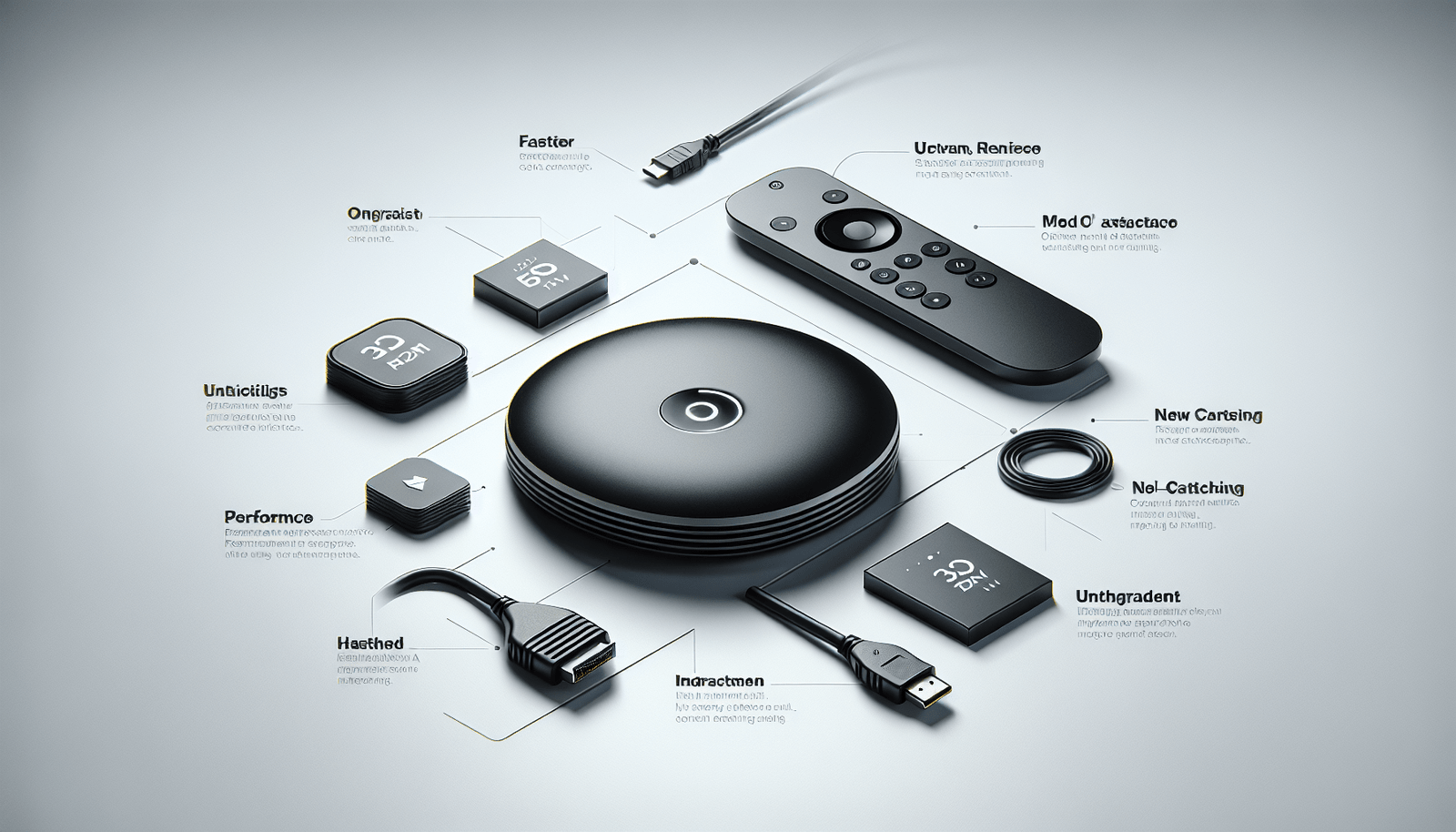So you love music, and you’ve heard that there’s an incredible world of music waiting for you on YouTube. But how do you actually dive into the world of streaming music on this popular platform? In this article, we’ll guide you through the simple steps of streaming music on YouTube, helping you discover new artists, create playlists, and make the most out of your musical journey. Get ready to groove to your favorite tunes anytime, anywhere!
Create a YouTube Account
To fully enjoy the features of YouTube Music, the first step is to create a YouTube account. Creating an account is absolutely free and can be done in just a matter of minutes. Simply go to the YouTube website and click on the “Sign In” button located at the top right corner of the page. From there, you can either use an existing Google account or create a new one. Once you’ve successfully signed in, you now have access to all the amazing features YouTube Music has to offer.
Exploring YouTube Music
Now that you have a YouTube account, it’s time to start exploring the vast world of music that YouTube has to offer. YouTube Music is not just a platform to listen to music, but it’s also a vibrant community where you can discover new music, connect with fellow music lovers, and stay up-to-date with the latest trends in the music industry. With millions of music videos and songs from various artists and genres, you’ll never run out of options to explore.
Finding Music on YouTube
With such a vast library of music, finding your favorite songs on YouTube Music is a breeze. There are several ways to discover music on the platform. You can search for specific artists, albums, or songs using the search bar at the top of the page. Additionally, YouTube Music offers personalized recommendations based on your listening habits and preferences. The “Recommended” section on the homepage is a great place to find new music that suits your taste. You can also browse through different genres, playlists, and charts to discover popular music from around the world.
Using YouTube Music App
If you prefer to listen to music on the go, YouTube Music has a convenient app available for both iOS and Android devices. Download the app from your device’s app store and sign in to your YouTube account. The app offers all the features and functionalities of the website, allowing you to stream music, create playlists, and interact with music videos wherever you are. With the app, your favorite music is just a tap away, allowing you to enjoy an uninterrupted music experience wherever you go.
Creating and Managing Playlists
One of the great features of YouTube Music is the ability to create and manage your own playlists. Playlists allow you to curate a collection of songs that suit your mood or a specific theme. To create a playlist, simply search for a song or artist, click on the three dots next to the song, and select “Add to playlist.” You can then either choose an existing playlist or create a new one. Once you have a playlist, you can add or remove songs, rearrange the order, and even share it with your friends. Managing your playlists is easy and gives you complete control over your music listening experience.
Customizing Your YouTube Music Experience
YouTube Music understands that everyone has different preferences when it comes to their music listening experience. That’s why they offer several customization options to tailor the app to your liking. From the settings menu, you can choose your preferred audio quality, enable or disable explicit content, and adjust other playback settings. You can also select your favorite genres and artists to personalize your recommendations. Don’t forget to explore the “Library” section where you can find your liked songs, playlists, and artists you’ve subscribed to. Customizing YouTube Music allows you to create a personalized and enjoyable music experience that matches your unique taste.
Smart Features and Recommendations
YouTube Music is equipped with smart features that enhance your music streaming experience. As you listen to music, the app learns your preferences and provides personalized recommendations based on your taste. The more you use YouTube Music, the better it gets at understanding your music preferences. The “Mixes” feature creates personalized playlists tailored to your preferences and mood, saving you the time and effort of creating playlists yourself. Additionally, YouTube Music offers various mood and activity-based playlists, such as “Workout,” “Chill,” or “Party,” to complement different moments of your life with the perfect music.
Interacting with Music Videos
One of the unique features of YouTube Music is its integration with music videos. While listening to a song, you can choose to watch the official music video or any other related videos associated with the song. This brings another dimension to your music listening experience, allowing you to visually immerse yourself in the music. You can like, comment, and share music videos with your friends directly from the YouTube Music app. Interacting with music videos not only enhances your enjoyment of the songs but also allows you to be part of the wider YouTube community.
Downloading Music from YouTube
YouTube Music offers a convenient feature that allows you to download music for offline listening. This means you can enjoy your favorite songs even when you don’t have an internet connection. To download a song or playlist, simply click on the download button next to the song or playlist. Once downloaded, you can access your offline music by going to the “Library” section of the app. This feature is especially useful for those who are on the go or have limited data plans, ensuring that you can enjoy music wherever and whenever you want.
Switching to YouTube Premium
If you’re looking for an even more enhanced music streaming experience, you may consider switching to YouTube Premium. YouTube Premium is a subscription-based service that offers ad-free music and video streaming, background playback, and offline downloads. With YouTube Premium, you can listen to music uninterrupted by ads, even when you’re not using the app. Additionally, you’ll have access to YouTube Originals, exclusive content created by YouTube, further expanding your entertainment options. While YouTube Premium is a paid service, it provides exceptional value for those who want a seamless and premium music streaming experience.
In conclusion, YouTube Music is a powerful platform that allows you to explore, discover, and enjoy a wide variety of music. With its user-friendly interface, personalized recommendations, and smart features, YouTube Music provides a comprehensive music streaming experience. Whether you’re using the website or the app, creating playlists, interacting with music videos, or customizing your settings, YouTube Music offers endless possibilities to enhance your music listening journey. So, what are you waiting for? Create a YouTube account today and immerse yourself in the fantastic world of YouTube Music!