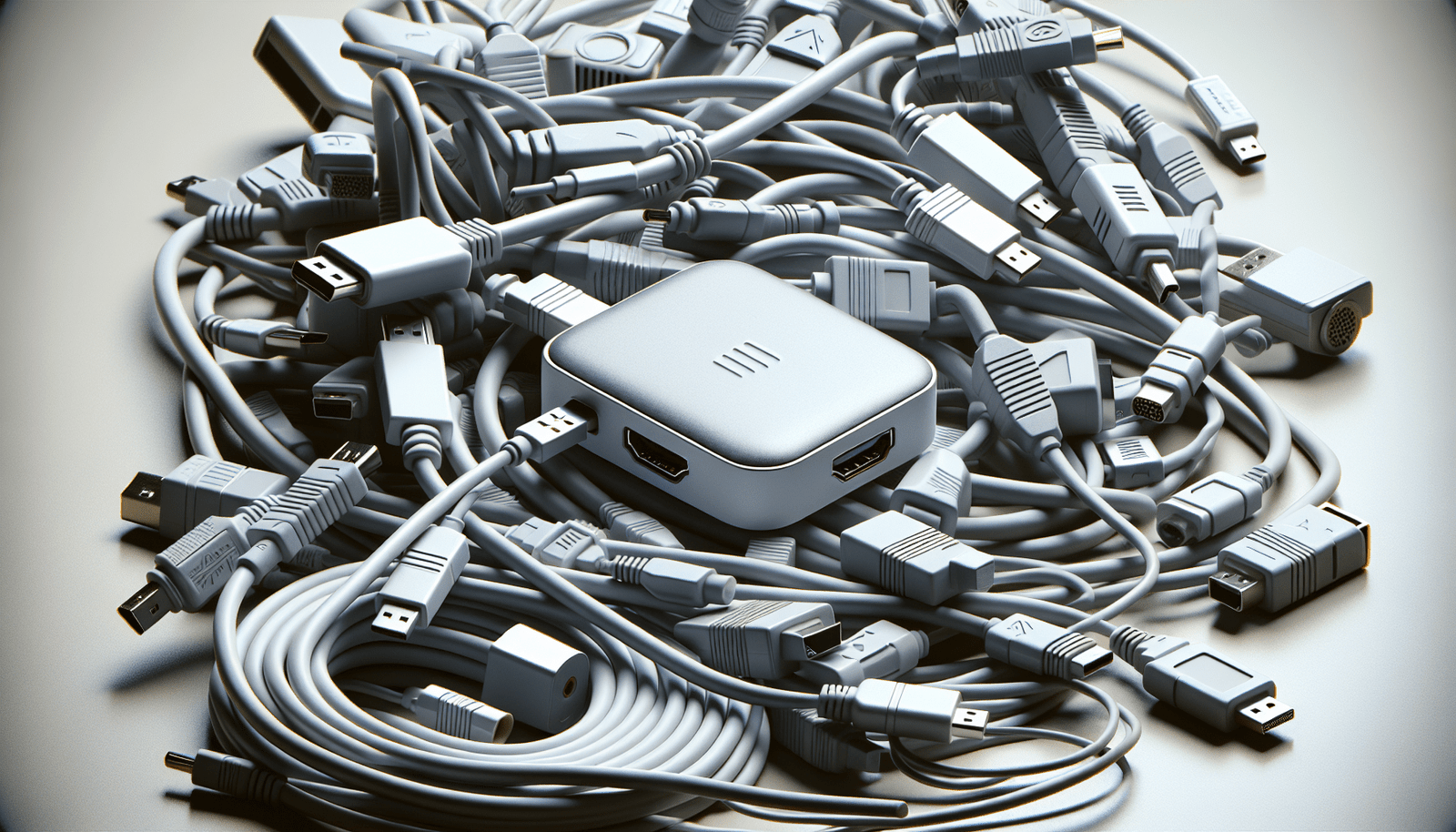Imagine being able to watch all your favorite movies and TV shows with just a touch of a button. No more fumbling with cables or trying to figure out how to connect different devices. With the latest TV that comes with Chromecast built-in, it has never been easier to enjoy your entertainment in the comfort of your own home. Whether you’re a sports fanatic, a binge-watcher, or a music enthusiast, this cutting-edge technology allows you to effortlessly stream content from your smartphone, tablet, or laptop directly to your TV. Say goodbye to endless scrolling and say hello to a seamless and personalized viewing experience. Upgrade your entertainment game today with the latest TV featuring Chromecast built-in, and get ready to be captivated by the endless possibilities it offers.
What is Chromecast Built In?
Definition
Chromecast Built In is a feature that allows you to stream content from your phone, tablet, or computer directly to your television without the need for a separate streaming device. It is integrated into select smart TVs, eliminating the need for an external Chromecast dongle. With Chromecast Built In, you can enjoy a wide range of streaming apps, seamlessly cast your favorite content, and take advantage of other features, such as multi-room audio and voice control.
Features and Benefits
Chromecast Built In offers a plethora of features and benefits that enhance your streaming and television viewing experience. Some of the key features include:
- Easy Setup: Chromecast Built In is designed to be user-friendly, allowing you to set it up quickly and effortlessly.
- Seamless Casting: With Chromecast Built In, you can cast your favorite movies, TV shows, music, and more from compatible apps directly to your TV with just a tap of a button.
- Multi-room Audio: If you have multiple Chromecast Built In devices in your home, you can create a synchronized audio experience by playing the same music across all devices simultaneously.
- Voice Control: Many TVs with Chromecast Built In support voice control, allowing you to use voice commands to search for content, adjust settings, and control playback.
- Wide Range of Streaming Apps: Chromecast Built In supports a variety of popular streaming apps like Netflix, YouTube, Hulu, Spotify, and many more, giving you access to a vast library of content.
- Smart TV Functionality: TVs with Chromecast Built In often come equipped with additional smart features, such as built-in voice assistants, app stores, and compatibility with smart home devices.
- Picture and Audio Quality: Chromecast Built In supports up to 4K Ultra HD and HDR video streaming, delivering stunning visual clarity, while also providing high-quality audio for an immersive viewing experience.
Overall, Chromecast Built In offers a convenient and feature-rich solution for streaming content directly to your TV, making it a fantastic addition to any home entertainment setup.
TVs with Chromecast Built In
List of Brands
Various TV brands have incorporated Chromecast Built In into their models, offering consumers a wide range of options. Some of the popular TV brands that include Chromecast Built In are:
- Sony
- LG
- Vizio
- Toshiba
- Sharp
- Philips
- Hisense
Popular Models
While most of the TVs from these brands come with Chromecast Built In, there are certain models that have gained popularity for their performance and features. Some of the popular models with Chromecast Built In include:
- Sony X800H Series
- LG NanoCell Series
- Vizio M Quantum Series
- Toshiba Fire TV Edition
- Sharp Aquos Series
- Philips PUS9005 Series
- Hisense U6G Series
These models offer a great combination of picture quality, smart features, and Chromecast Built In capabilities, ensuring an exceptional viewing experience.

Features to Consider
When choosing a TV with Chromecast Built In, there are several essential features to consider. These features will ensure you get the best performance and compatibility for your streaming needs.
Picture Quality
One of the crucial features to consider is the picture quality. Look for a TV that supports high-resolution formats such as 4K Ultra HD and HDR (High Dynamic Range) to enjoy vivid, lifelike visuals. Ensure that the TV has good color accuracy, wide viewing angles, and high contrast ratios for a truly immersive experience.
Smart TV Functionality
Since Chromecast Built In is typically found in smart TVs, it’s important to consider the smart TV functionality as well. Look for TVs that offer a user-friendly interface, a wide selection of pre-installed apps, an app store for downloading additional apps, and compatibility with popular streaming services. Bonus features like built-in voice assistants, screen mirroring capabilities, and smart home integration can also enhance your overall TV experience.
Connectivity Options
Consider the connectivity options of the TV. Ensure that it has multiple HDMI ports to connect your external devices such as gaming consoles, soundbars, or Blu-ray players. Additionally, having built-in Bluetooth and Wi-Fi capabilities can facilitate wireless connections and make it easier to stream content directly from your devices.
Audio Quality
Picture quality isn’t the only important factor; audio quality is also crucial for an immersive viewing experience. Look for TVs that support high-quality audio formats like Dolby Atmos or DTS:X. Consider the speaker configuration, whether it has built-in subwoofers or supports external audio systems, to ensure you have rich and clear sound.
By considering these features, you can find a TV with Chromecast Built In that meets your specific requirements and elevates your streaming and viewing experience.
How to Set Up Chromecast Built In
Setting up Chromecast Built In is a straightforward process. Follow the steps below to get started:
Step 1: Unbox and Connect
First, unbox your TV and carefully remove any packaging materials. Place your TV in the desired location, ensuring that it has proper ventilation and is easily accessible. Connect the power cord and any other necessary cables, such as HDMI or audio cables, to the TV.
Step 2: Connect to Wi-Fi
Power on your TV and navigate to the settings menu. Select the network settings and follow the on-screen instructions to connect your TV to your Wi-Fi network. Ensure a stable and reliable internet connection for smooth streaming.
Step 3: Set Up Google Home App
Download and install the Google Home app on your smartphone or tablet from the App Store or Google Play Store. Open the app and follow the instructions to set up your Chromecast Built In. Make sure your TV is powered on and connected to the same Wi-Fi network as your mobile device. The app will guide you through the setup process, including linking your streaming accounts and personalizing your settings.
Once you’ve completed these steps, you’re ready to start casting your favorite content to your TV using Chromecast Built In.

Streaming with Chromecast Built In
Now that your Chromecast Built In is set up, you can start streaming your favorite content. Chromecast Built In supports a wide range of streaming apps for an extensive content library and also offers the ability to mirror devices.
Supported Streaming Apps
Chromecast Built In supports a vast array of streaming apps, including popular platforms like Netflix, YouTube, Hulu, Spotify, and many more. These apps are optimized for casting, allowing you to seamlessly stream content from your phone, tablet, or computer directly to your TV.
Mirroring Devices
In addition to streaming apps, Chromecast Built In also allows you to mirror the screen of your Android phone or tablet, as well as certain Chrome browsers on your computer. This enables you to display photos, videos, presentations, or anything else that can be viewed on your device’s screen directly on your TV, providing a larger and more immersive viewing experience.
With the support for various streaming apps and screen mirroring, Chromecast Built In offers a versatile and flexible streaming solution.
Benefits of Using Chromecast Built In
Using Chromecast Built In comes with several benefits that make it an attractive option for streaming content on your TV. Let’s explore some of these benefits:
Seamless Casting
Chromecast Built In allows you to cast your favorite content directly to your TV with just a few taps. Whether you’re streaming a movie from Netflix, watching a video on YouTube, or listening to music on Spotify, the casting process is simple and seamless. This means you can enjoy your desired entertainment without any interruptions or lag, ensuring a smooth and immersive viewing experience.
Multi-room Audio
With multiple Chromecast Built In devices in your home, you have the option to create a multi-room audio setup. This means you can play the same music on all the devices simultaneously, filling your entire home with your favorite tunes. Whether you’re hosting a party or simply moving from room to room, the synchronized audio ensures a consistent and enjoyable listening experience.
Voice Control
Many TVs with Chromecast Built In support voice control, enabling you to control your TV and streaming experience using simple voice commands. With the help of built-in voice assistants like Google Assistant or Amazon Alexa, you can search for content, adjust volume and playback, and even control other smart home devices, all without lifting a finger. Voice control adds convenience and ease-of-use to your TV viewing experience.
These benefits make Chromecast Built In a valuable addition to your home entertainment setup, enhancing your streaming and TV viewing experience.
Comparison with Other Streaming Devices
While Chromecast Built In offers many advantages, it’s worth considering how it compares to other popular streaming devices on the market, such as Roku and Apple TV.
Roku
Roku devices provide a comprehensive streaming experience with a wide selection of apps and content. Roku offers a user-friendly interface, a robust app store, and compatibility with various streaming services. However, unlike Chromecast Built In, Roku requires a separate device that needs to be connected to your TV. Chromecast Built In, on the other hand, eliminates the need for an additional device by seamlessly integrating the streaming functionality into the TV itself.
Apple TV
Apple TV is known for its smooth interface, integration with the Apple ecosystem, and compatibility with Apple’s streaming service, Apple TV+. While Apple TV offers excellent performance and a fantastic user experience, it is a standalone streaming device that needs to be connected to your TV separately. Chromecast Built In combines the streaming functionality with the TV itself, providing a seamless and integrated solution.
Both Roku and Apple TV are popular choices for streaming, but Chromecast Built In offers the advantage of a built-in streaming solution, reducing clutter and simplifying your setup.
Price Range and Availability
Chromecast Built In is available in a wide range of TVs, varying in price depending on the brand, model, and features offered. There are options available across different price ranges to suit various budgets and preferences.
Affordable Options
If you’re looking for an affordable TV with Chromecast Built In, there are models available at entry-level price points. These TVs offer the essential features and functionality of Chromecast Built In without breaking the bank. Keep in mind that the picture and audio quality may not be as high-end as more expensive models, but they still provide a solid streaming experience.
Where to Buy
You can find TVs with Chromecast Built In at a variety of retailers, both online and in-store. Popular options include electronics stores, department stores, and online marketplaces. Some well-known online retailers where you can find a wide selection of TVs with Chromecast Built In include Amazon, Best Buy, Walmart, and Target. It’s always a good idea to compare prices, read customer reviews, and consider the retailer’s return policy before making a purchase.
Top Picks for TVs with Chromecast Built In
When it comes to top picks for TVs with Chromecast Built In, there are several models that stand out based on their performance, features, and overall value. These are our recommendations:
Best Overall
Sony X800H Series: This series offers excellent picture quality with 4K Ultra HD resolution, HDR support, and Sony’s X1 processor for enhanced image processing. It also boasts impressive audio capabilities with ClearAudio+ technology and Dolby Atmos compatibility. The smart features and intuitive interface make it a top choice for those seeking a high-quality TV with Chromecast Built In.
Best Budget
Toshiba Fire TV Edition: This TV combines the affordability of Toshiba with the user-friendly interface and streaming capabilities of Amazon’s Fire TV. It offers a range of screen sizes, HD or 4K resolution options, and support for popular streaming apps. With Alexa voice control built-in, it provides a great budget option for those looking for a TV with Chromecast Built In.
Best Premium
LG NanoCell Series: This premium series from LG combines outstanding picture quality with advanced features. With NanoCell technology, it delivers vibrant colors and sharp details. The built-in AI ThinQ and compatibility with voice assistants make it a convenient and future-proof option. It also offers HDMI 2.1 ports, supporting the latest gaming features for an immersive gaming experience.
Conclusion
Chromecast Built In revolutionizes the way we stream content to our TVs, offering a seamless and feature-rich solution. With its easy setup, extensive streaming app support, and additional features like multi-room audio and voice control, Chromecast Built In enhances your home entertainment experience. Whether you’re looking for an affordable entry-level TV or a high-end model with premium features, there’s a wide range of options available from various brands. Consider the features that matter most to you, compare prices, and choose the TV with Chromecast Built In that best suits your needs. Enjoy the convenience, versatility, and quality of streaming with Chromecast Built In. Happy streaming!