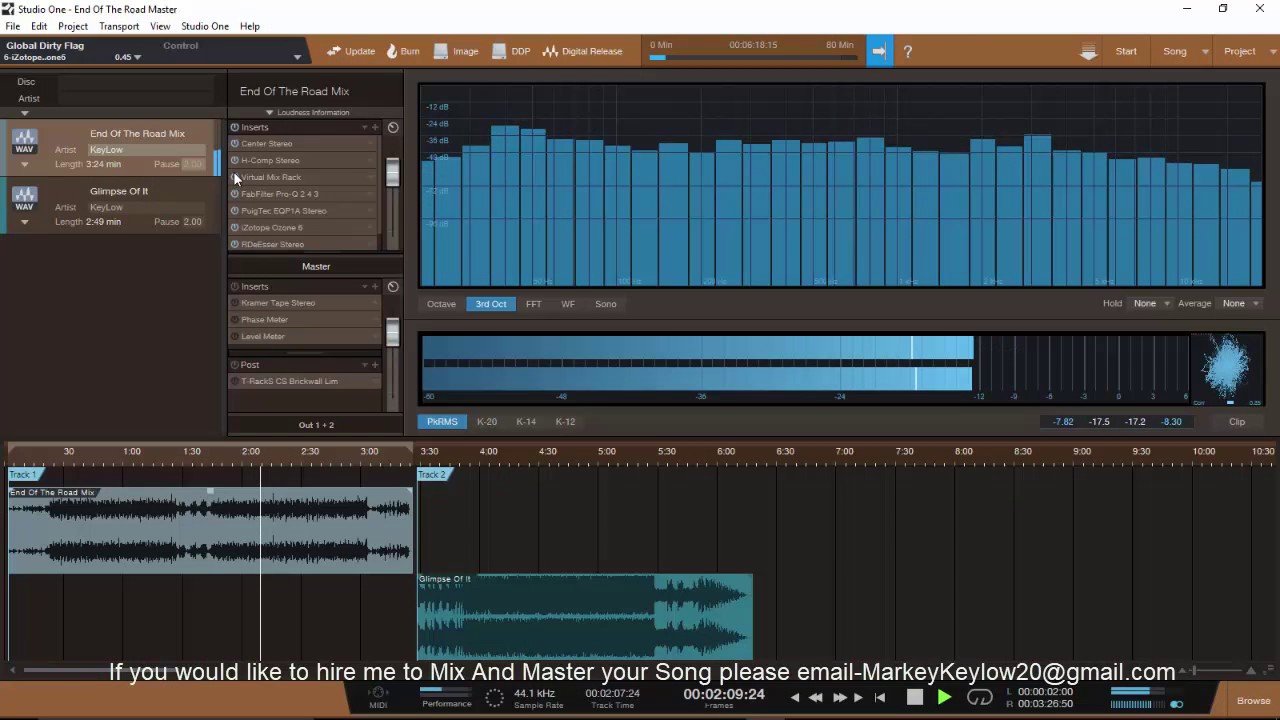What features do you look for in a music production software?
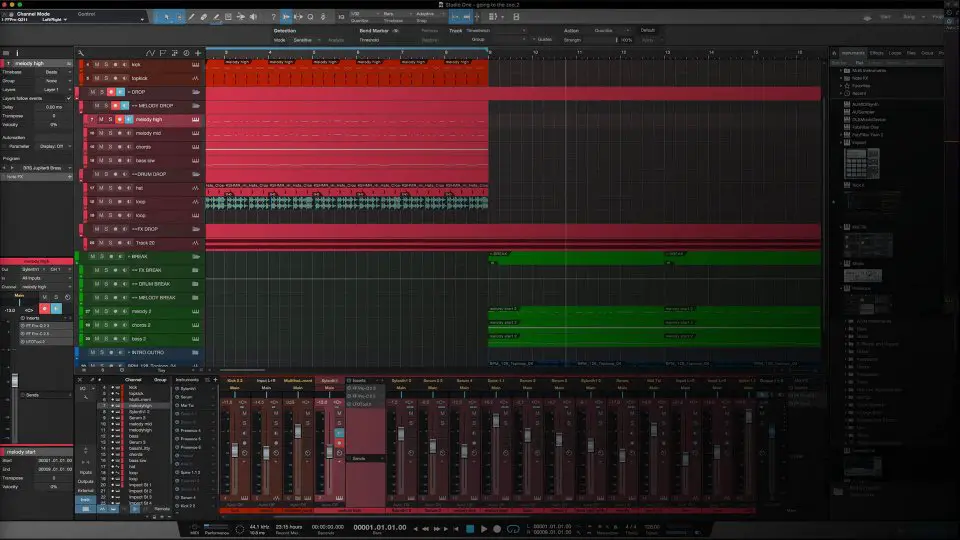
This image is property of www.learnhowtoproducemusic.com.
Introduction to Studio One Prime
If you’re at the beginning of your music production journey, Studio One Prime offers an excellent starting point. You might be wondering how this software stacks up against others on the market, especially if you’re aiming for a platform that is both user-friendly and feature-rich.
Studio One Prime is a free version of Presonus’ popular Studio One digital audio workstation (DAW). Even though it’s a free offering, it provides a solid foundation for both beginners and those looking to create music without investing a fortune upfront.
User Interface
Clean and Intuitive Layout
One of the things you’ll immediately notice is the clean and intuitive layout. This aesthetic not only looks great but also facilitates ease of use. You won’t find yourself getting lost in a maze of menus. Everything is well-organized, helping you focus more on your music creation.
Customizable Windows
You can arrange the windows to suit your workflow preferences. If you find that certain tools or panels are essential for your process, you can move them around to ensure they are always within your reach. This flexibility can make a significant difference as you start to develop your unique style and methods.
Audio Recording and Editing
Multi-Track Recording
Studio One Prime supports multi-track recording, meaning you can record multiple audio sources simultaneously. Whether you’re laying down guitar tracks, vocals, or a combination of instruments, this feature allows you to capture everything you need in one session.
Editing Tools
The editing tools are straightforward and allow you to slice, trim, and arrange your audio clips precisely the way you want. This level of control can be incredibly gratifying as you sculpt your sounds. You won’t have to worry about finding complex commands; most options are just a couple of clicks away.
Drag-and-Drop Functionality
You can simply drag and drop audio files into the workspace, which streamlines the process of importing samples or loops. This feature saves you precious time and allows for a quicker start to your projects. If you’re working with pre-recorded material, you’ll appreciate this functionality.
MIDI Support
MIDI Recording
If you enjoy working with MIDI instruments, you’ll find that Studio One Prime has you covered. You can connect your MIDI keyboard or controller and record your performances directly into the software. This feature is particularly beneficial for electronic music producers or anyone working with virtual instruments.
MIDI Editing
Once you’ve recorded your MIDI tracks, you can easily edit them. The piano roll editor provides a clear visual representation of your notes, allowing you to make adjustments with precision. This clarity can greatly enhance your workflow as you seek to perfect your musical ideas.
Step Sequencer
You also have access to a step sequencer, which lets you program beats and melodies in a simple grid format. This can particularly appeal to those interested in electronic or loop-based music, making it easier to create intricate patterns without needing extensive knowledge of music theory.
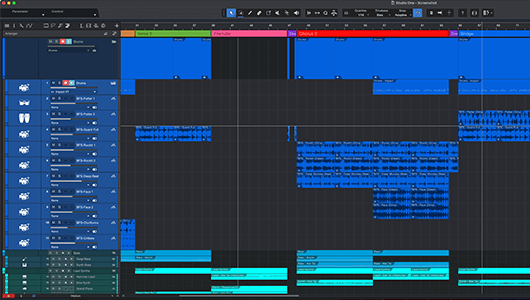
This image is property of www.fmicassets.com.
Effects and Processing
Built-In Effects
Studio One Prime comes with a selection of built-in effects, such as reverb, delay, and equalization. These are essential tools that can help you shape your sound as you mix and master your tracks.
| Effect Type | Characteristics | Use Case |
|---|---|---|
| Reverb | Simulates space, adding depth to your tracks | Vocal enhancement |
| Delay | Echo effect for a fuller sound | Creating rhythmic interest |
| Equalization | Balances frequencies in your mix | Clearer, more professional sound |
Third-Party Plugins
Even though Studio One Prime doesn’t support VST plugins in this free version, that doesn’t mean you’re restricted. You can use certain audio and instrument plugins provided within the software environment.
Mixing and Mastering
Mixing Console
The mixing console in Studio One Prime is user-friendly, making it easy for you to adjust levels, pan instruments, and apply effects. You will find that having everything laid out in front of you helps in creating a polished final product.
Mastering Features
While the Prime version doesn’t offer the advanced mastering tools available in the professional editions, you can still utilize the basics for getting a quality mix. You’ll want to pay close attention to levels and EQ; those factors can make all the difference in the final sound.
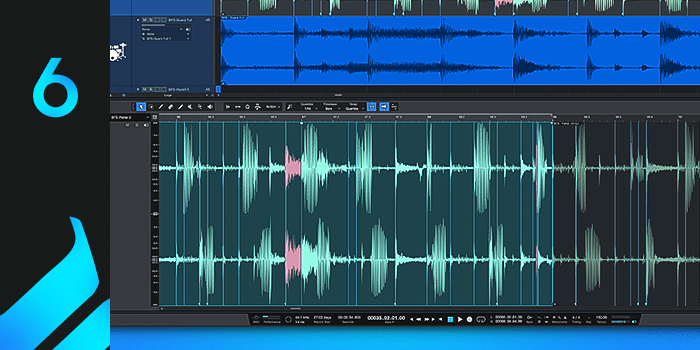
This image is property of pae-web.presonusmusic.com.
Collaboration and Sharing
Cloud Integration
One fantastic feature of Studio One Prime is its cloud integration, allowing you to share your projects easily with others. You can collaborate in real-time, which is especially valuable for anyone working as part of a team.
Support for Various Formats
When you’ve completed your project, you can export it in multiple audio formats, making it convenient to share your music across platforms or with friends. This flexibility means you won’t be hemmed in by limitations that can stifle your creativity.
Learning Resources
Tutorials and Online Community
As a beginner, you’ll appreciate the wealth of resources available for learning how to use Studio One Prime. There are numerous tutorials available online covering everything from basic functionality to advanced techniques. Engaging with an online community can also provide you with invaluable advice and tips, helping you grow as a producer.
User Manual
Don’t overlook the user manual available within the software. It contains detailed information about all features and tools. It’s not just dry reading; think of it as a roadmap to mastering the DAW, guiding you as you learn.
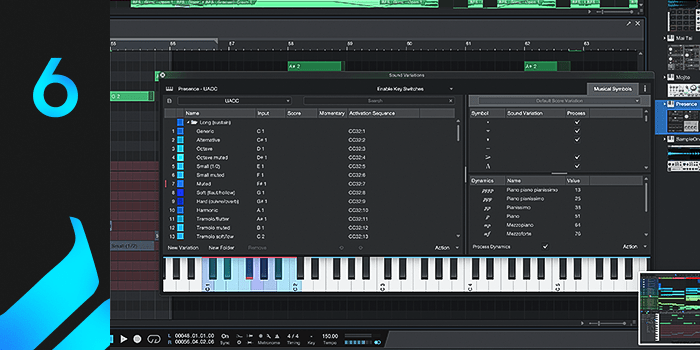
This image is property of pae-web.presonusmusic.com.
Limitations of Studio One Prime
No VST Support
While you do have access to several built-in effects and sounds, the inability to use third-party VST plugins is a limitation that might affect more advanced users. If you find that you want to customize your sound further down the line, consider exploring one of the paid versions, where this feature is enabled.
Fewer Features Compared to Paid Versions
Studio One Prime naturally lacks many of the more advanced features found in Professional or Artist versions. However, this isn’t to say that it’s deficient. Rather, it serves a different purpose, providing robust tools that are sufficient for most beginner projects.
Export Limitations
While you can share your music broadly, some advanced export options, like high-resolution formats or batch export features, may not be available. Being aware of this can help you decide whether it’s worth upgrading in the future.
Conclusion
Choosing the right music production software can significantly influence your creative output. Studio One Prime is a fantastic option if you’re just beginning your journey in music production. Its intuitive design, coupled with powerful features tailored for audio and MIDI recording, will help you grow and learn efficiently.
While it does have its limitations, especially regarding third-party plugin support and some advanced features, it provides everything you need to start experimenting with music creation. From easy-to-use audio editing tools to built-in effects, you’ll find all the essentials to kickstart your projects.
Consider Studio One Prime as your launchpad. As you start developing your skills, you may find that the features it offers will suit your needs perfectly, or perhaps you’ll eventually want to transition to a more advanced version of Studio One. Either way, this software lays a solid foundation to foster your musical creativity and growth.

This image is property of images.squarespace-cdn.com.