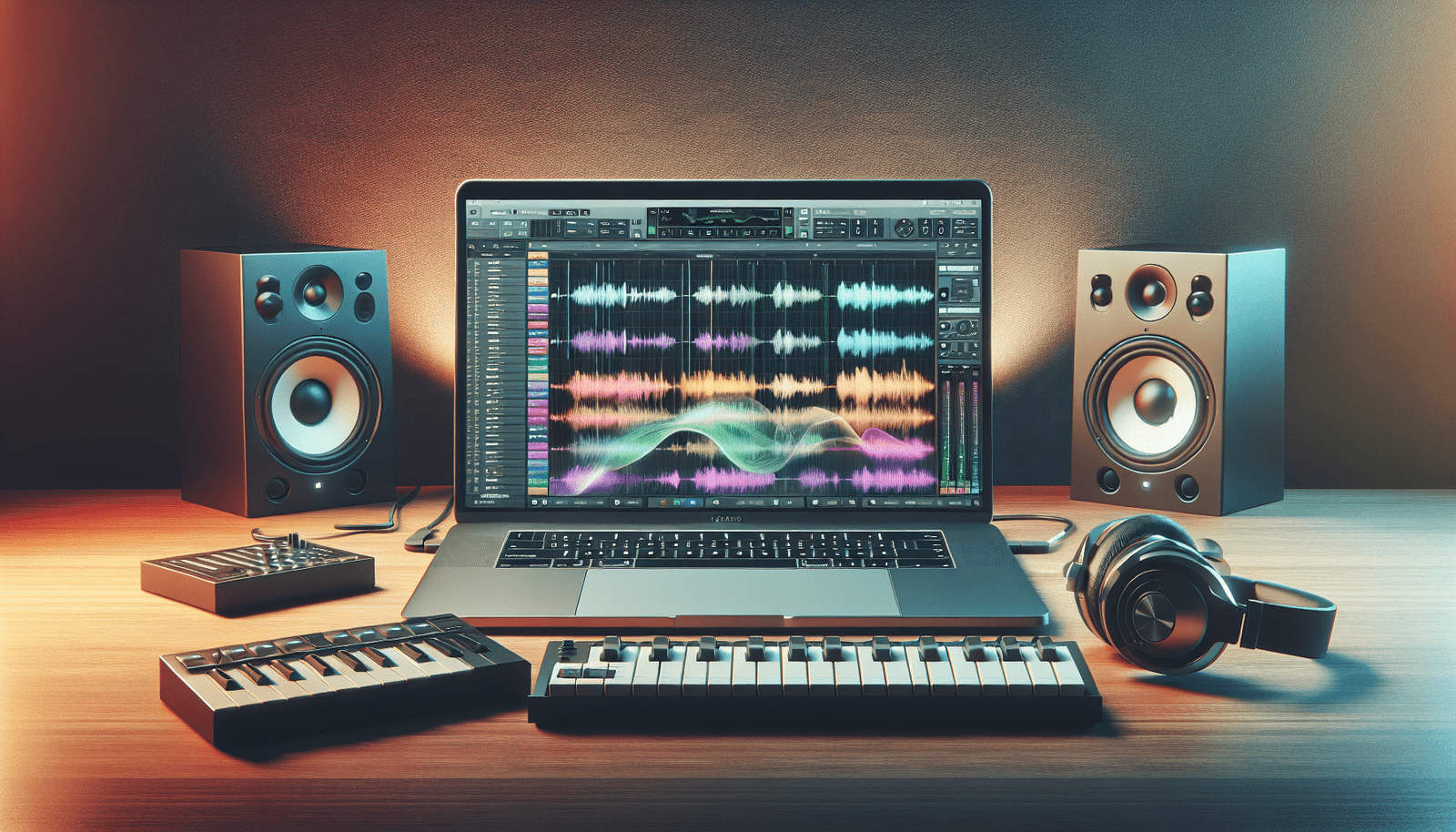Have you ever wondered what makes a digital audio workstation (DAW) stand out from the rest? When searching for the ideal platform to bring your musical ideas to life, it’s essential to consider the features that can enhance your creative process. One such DAW that has gained a strong following among music producers and audio engineers is Studio One.
What is Studio One DAW?
Studio One, developed by PreSonus, debuted in 2009 and has quickly become a favorite among music creators. It offers a range of powerful tools for recording, mixing, and producing music, all packaged in an intuitive interface. Whether you’re a beginner or a seasoned professional, Studio One has something to offer to elevate your projects.
Key Features Overview
Before diving deeper into specific features, it helps to know the overall strengths of Studio One. The software combines user-friendly design with advanced functionality, making it easy to navigate while still being powerful enough for complex projects.
| Feature | Description |
|---|---|
| User-Friendly Interface | Drag-and-drop functionality with an intuitive layout |
| Multi-platform Support | Compatible with both Windows and Mac operating systems |
| Built-in Effects | A suite of effects and virtual instruments included |
| Real-time Collaboration | Work on projects with others in real-time |
User Interface Design
One of the first things you’ll notice about Studio One is its sleek and user-friendly interface. The layout is designed to reduce clutter and allow you to focus on your music.
Drag-and-Drop Functionality
With Studio One, you can easily drag and drop audio clips, MIDI files, and even effects right onto your tracks. This intuitive approach saves time and reduces the frustration often associated with traditional DAWs.
Customizable Workspace
You have the freedom to customize the workspace layout to fit your workflow. You can choose different views, such as the arrangement view, mixer view, and editor view, and switch between them seamlessly.
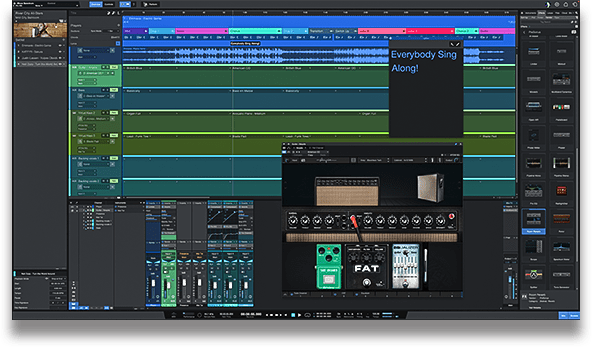
This image is property of pae-web.presonusmusic.com.
Recording Capabilities
Recording is at the heart of music production, and Studio One shines in this area. The software provides powerful tools for capturing high-quality audio.
Audio and MIDI Recording
Studio One supports both audio and MIDI recording, making it versatile for different types of projects. Whether you’re recording live instruments or programming synthesizers, you have flexible options.
Loop Recording
Loop recording is particularly useful for musicians looking to perfect their performances. You can set Studio One to automatically take multiple takes of a performance, allowing you to choose the best sections later in the editing process.
Editing Tools
Once you’ve recorded your tracks, editing is the next step. Studio One offers a robust set of editing tools to help you refine your music.
Audio Editing
Studio One’s audio editing capabilities are impressive. You can manipulate audio clips with features like:
- Time-stretching: Easily adjust the tempo without altering the pitch.
- Pitch correction: Fine-tune the pitch of recorded audio for a polished sound.
- Multi-track editing: Edit multiple tracks at once for greater efficiency.
MIDI Editing
For MIDI enthusiasts, Studio One provides extensive MIDI editing tools. Features include:
- Piano roll editor: A visual interface for drawing in notes and adjusting velocities.
- Quantization options: Align your MIDI notes to the grid for tight timing.
- Expression controls: Adjust nuances and articulations to create more expressive performances.
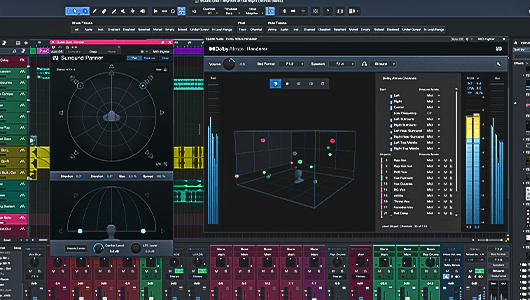
This image is property of www.fmicassets.com.
Mixing Features
After recording and editing, the mixing process is where your music truly comes to life. Studio One includes many features designed to help you achieve professional-sounding mixes.
Console View
The console view in Studio One provides a complete overview of your mix. With a familiar studio-style layout, each channel includes faders, EQs, and effects slots.
Built-in Effects
You won’t have to look far for quality effects. Studio One comes with an array of built-in plugins, including:
| Effect Type | Examples |
|---|---|
| Dynamics | Compressors, limiters |
| Equalization | Parametric EQ |
| Reverb | Room, plate, chamber |
| Modulation | Chorus, flanger, phaser |
These effects allow you to shape your sound without needing additional purchases, making it convenient for those on a budget.
Virtual Instruments
In addition to its powerful effects, Studio One is bundled with virtual instruments that can significantly enhance your music-making experience.
Presence XT
Presence XT is an advanced sampler that includes a vast library of high-quality sounds. Whether you need pianos, strings, or synths, you can easily find the right instrument for your track.
Mai Tai
For electronic music producers, Mai Tai is a robust analog-style synthesizer that provides a wide range of sound design possibilities. It features:
- Various oscillators: Create unique sounds by combining waveforms.
- Filter options: Shape your sound with different filter types.
- Modulation sources: Add movement and complexity with LFOs and envelopes.

This image is property of upload.wikimedia.org.
Advanced Audio Features
One area where Studio One stands out is in its advanced audio editing and processing features, making it suitable for film scoring and post-production as well.
Soundstage
The Soundstage feature allows you to simulate different spatial environments for your sounds. With this tool, you can create a sense of depth in your mixes, giving your tracks a more immersive feel.
Audio Bend
Audio Bend lets you easily manipulate the timing of audio clips, allowing you to adjust performances without losing their natural feel. This feature is particularly useful for correcting timing issues or creatively shaping musical phrases.
Collaboration Tools
Collaboration in music production has become increasingly important, and Studio One offers modern solutions that make working with others a breeze.
Studio One Remote
Studio One Remote is a companion app that allows you to control Studio One from your mobile device. You can manage your mixing parameters, record, and adjust settings while away from your computer.
Real-Time Collaboration
With Studio One’s cloud-based collaboration tools, you can share projects with collaborators in real-time. This feature makes it easy to work together, regardless of location, speeding up the overall creative process.
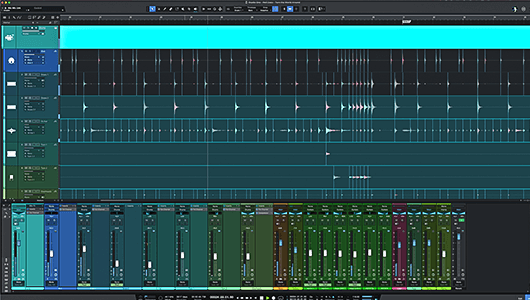
This image is property of www.fmicassets.com.
Compatibility and Integration
When working with music production software, compatibility with other tools and devices is crucial.
VST and AU Support
Studio One supports a wide range of plugins through VST (Windows) and AU (Mac) formats. This means you can easily incorporate your favorite third-party instruments and effects into your projects.
Integration with PreSonus Hardware
If you use PreSonus hardware, such as audio interfaces or mixers, you’ll find seamless integration with Studio One. Features like control surface support allow you to manage your DAW directly from your hardware, streamlining your setup.
Cloud Services
Music producers today are increasingly looking to cloud solutions for storage and collaboration. Studio One includes features that leverage cloud technology.
PreSonus Sphere
PreSonus Sphere is a subscription service that offers additional content, including plugins, sound packs, and exclusive training materials. You also get access to cloud storage for your projects, making it easier to work from anywhere.
Project Sharing
With cloud services, you can share project files with collaborators effortlessly. This feature ensures everyone is on the same page and can contribute without the hassle of managing file transfers.
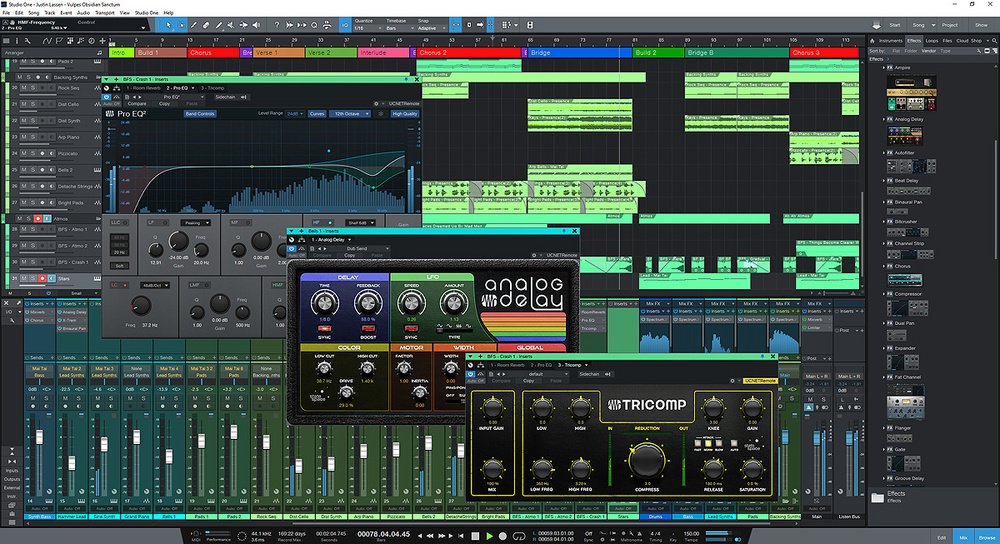
This image is property of dt7v1i9vyp3mf.cloudfront.net.
Educational Resources
One of the strengths of Studio One is the variety of educational resources available to help you get the most out of the software.
Tutorials and Forums
PreSonus offers a wealth of tutorials, both video and text-based, covering everything from getting started to advanced techniques. Community forums are also filled with tips and tricks shared by experienced users.
Certification Programs
For those looking to go deeper, PreSonus offers certification programs that can help you master Studio One. These programs provide structured learning paths and can enhance your skills significantly.
Conclusion
If you’re considering a digital audio workstation that combines ease of use with powerful features, Studio One DAW might just be the perfect fit for you. Its extensive recording and editing capabilities, mixed with advanced audio effects and collaboration tools, set it apart in the competitive world of music production.
By focusing on user experience and providing high-quality built-in tools, Studio One is designed to enhance your creative process, allowing you to concentrate on what truly matters—your music. Whether you’re just starting or looking to take your productions to the next level, you’ll find a supportive environment in Studio One that encourages innovation and collaboration.
So why not take the leap? Explore the world of Studio One DAW and see how it can transform the way you create music. You might just find that it opens up new avenues for your creative journey. Happy producing!