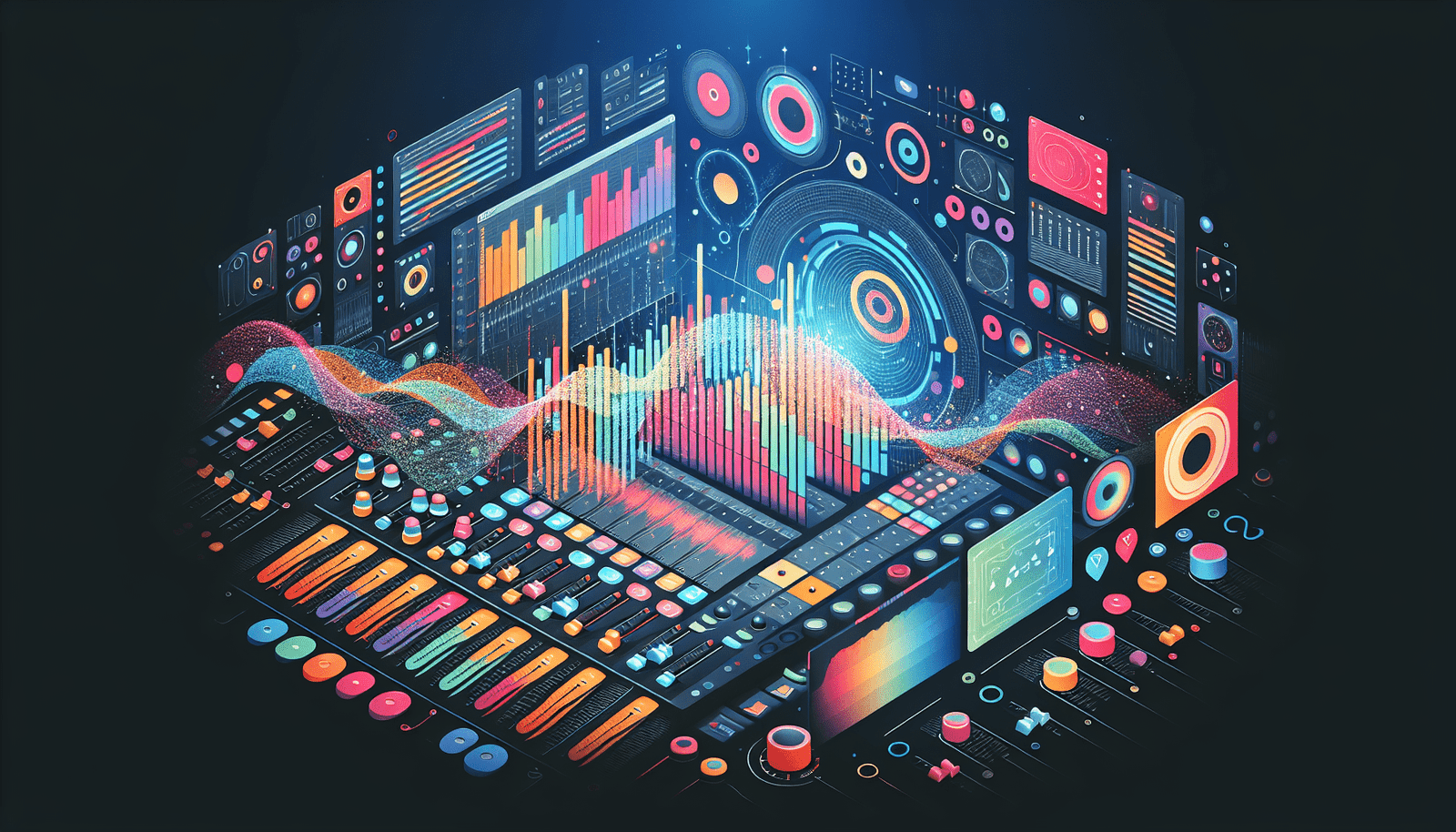Have you ever wondered how a digital audio workstation could transform your music-making experience? Bitwig Studio might just be the key to unlocking your creative potential. This powerful software offers a range of features designed to inspire and enhance your workflow.
What Is Bitwig Studio?
Bitwig Studio is a modern digital audio workstation (DAW) with a unique approach to music production. It was developed by a team of passionate musicians and audio engineers. This software not only allows you to record and edit audio but also provides a platform for live performance, sound design, and more. Whether you’re an experienced producer or just starting out, Bitwig Studio offers a wealth of tools to help you bring your musical ideas to life.
Key Features of Bitwig Studio
Bitwig Studio boasts an impressive array of features that set it apart from other DAWs. Here are some highlights:
| Feature | Description |
|---|---|
| Modular Environment | The device architecture allows you to create and manipulate sound in a modular way, giving you control over every aspect of your audio and MIDI. |
| Multi-Platform Support | Available on Windows, macOS, and Linux, Bitwig helps ensure a seamless workflow across various operating systems. |
| Integrated Clip Launcher | The clip launcher allows you to trigger audio and MIDI clips in real time, making it an excellent choice for both studio work and live performances. |
| Advanced Modulation | You can create complex modulation setups to control parameters dynamically, offering a deeper creative edge in your productions. |
| Real-Time Collaboration | Bitwig’s collaborative features enable you to work on projects with others over the internet, enhancing your creative network. |
Starting from these foundational tools, you can begin to understand how Bitwig Studio can adapt to your workflow, making it easier to focus on your creativity.
Getting Started with Bitwig Studio
If you’re new to Bitwig Studio or DAWs in general, getting started can feel a bit intimidating. However, the intuitive interface and comprehensive tutorials help ease the transition.
Installation and Setup
To get started, you’ll need to download Bitwig Studio from the official website. The installation process is straightforward, and it guides you through the necessary steps. Once installed, you can set up your audio preferences, making sure that your audio interface is configured correctly.
Understanding the Interface
Upon launching Bitwig, you’ll notice the well-organized layout. The primary components include:
- Arrangement View: This is where you can arrange your audio and MIDI tracks for the final mixdown.
- Clip Launcher: Ideal for launching clips and building up tracks in a live performance setting.
- Device Inspector: This allows you to add effects and instruments to your tracks quickly.
By familiarizing yourself with these sections, you’ll be on your way to a more productive music-making experience.

Creating Your First Project
Once you’re comfortable with the interface, it’s time to start your first project. Here are the steps you’ll want to follow:
Starting a New Project
- Create a New Project: Click on ‘File’ and select ‘New Project.’ You can choose a template to get you started, or you can start with a blank slate.
- Set Up Your Tempo: Adjust the tempo to match the genre of music you’re producing. It can set the mood and feel of your tracks right from the beginning.
- Add Your First Track: Click on the “+” button to add an audio or MIDI track, depending on what you’re looking to create.
Recording Your First Sound
Now it’s time to let your creativity flow. Here’s a simple guide to recording:
- Select a Track: Choose your newly created track in the arrangement view.
- Choose Your Instrument: Open the device panel and select an instrument to use. Bitwig comes with many built-in options that are ready to play.
- Hit Record: Once you have everything set, press the record button and start playing your instrument.
Recording can be a liberating experience, and it’s often the gateway to discovering your unique sound.
Utilizing Devices and Effects
Understanding how to use devices and effects is crucial for enhancing your sound in Bitwig Studio.
Built-In Instruments
Bitwig comes equipped with a variety of synthesizers, samplers, and drum machines. Here are a few favorites:
- Polymer: A powerful synthesizer that allows you to create rich, complex sounds.
- Evil Audio: A unique sound design tool perfect for creating dark, evolving textures.
- Drum Machine: A versatile tool for creating rhythms that fit any style.
Adding Effects to Your Tracks
Adding effects can transform your sounds and elevate your project. Some essential effects to consider include:
| Effect | Purpose |
|---|---|
| Reverb | Adds space and dimension to your sounds. A little can go a long way in making a sound feel fuller. |
| Delay | Creates echoes and can add depth to individual tracks or the overall mix. |
| EQ | Helps balance frequencies, ensuring sounds don’t compete with one another in the mix. |
To add an effect, you can simply drag it onto the desired track in the device inspector. This seamless workflow can make your creative process free-flowing and enjoyable.

Exploring Sample Management
Effective sample management is essential in music production. Bitwig Studio integrates powerful sample management features that can streamline your workflow.
Importing and Organizing Samples
When creating a new project, you might want to include various samples such as drum hits, vocal snippets, or ambient sounds. Here’s how you can manage them:
- Import Samples: Drag and drop samples directly into the project from your file explorer.
- Organize Your Library: Use Bitwig’s Browser to create folders for different types of samples. This helps speed up the process of finding the perfect sound.
- Use Tags: Tag your samples based on genre or mood, making it easier to locate them during your sessions.
Having a well-organized sample library will free up time, allowing you to focus more on creativity instead of searching for sounds.
Advanced Automation Techniques
Automation can bring your projects to life by adding movement and dynamics. In Bitwig Studio, automating parameters is an intuitive process.
Creating Automation Lanes
- Select a Parameter: Choose a parameter you want to automate, such as volume, panning, or an effect’s mix level.
- Draw Automation: In the arrangement view, create an automation lane for that parameter. You can draw curves or edit points to define how the parameter changes over time.
- Play and Adjust: After creating your automation, play it back and fine-tune it as necessary.
This ability to manipulate parameters dynamically can create a more engaging listening experience.
Collaborative Music Production
Collaboration can be a fantastic way to expand your creative horizons. Bitwig Studio offers features that enhance this process.
Working with Others
- Project Sharing: Use cloud services or file-sharing platforms to send projects to collaborators.
- Real-Time Collaboration: With Bitwig Studio’s collaborative features, you can work on projects simultaneously. This makes it easier to share ideas and build off each other’s work.
Collaborating not only allows for fresh ideas but can also make the process of producing far more enjoyable.
Live Performance Capabilities
Many musicians and producers are looking for ways to take their studio creations to the stage. Bitwig has included various features to facilitate live performances.
Setting Up for Live Performance
- Using the Clip Launcher: During live setups, use the clip launcher to trigger different clips, layers, or effects in real time.
- MIDI Controllers: Connect MIDI controllers to control various parameters, allowing you to perform your tracks live with great flexibility.
- Scene Launching: Organize your clips into scenes to be launched collectively; this helps maintain the flow of your performance.
Enhancing your live performances with Bitwig Studio can make your shows not just concerts but immersive experiences.
Sound Design and Experimentation
One of the most exciting aspects of using Bitwig Studio is its sound design capabilities. The flexible device architecture allows for endless experimentation.
Creating Unique Sounds
- Layering Instruments: Combine different synthesizers to create a unique sound palette. Layering can introduce rich textures.
- Modulation Techniques: Utilize Bitwig’s advanced modulation options to create evolving sounds that change over time.
- Sampling: Record everyday sounds and manipulate them using Bitwig’s built-in sampler to discover unexpected textures.
Embrace the experimental nature of sound design; it can lead you to unexpected and fascinating musical ideas.
Optimization and Efficient Workflow
A smooth workflow is essential for creativity. Here are some tips to keep your sessions efficient:
Shortcuts and Hotkeys
Familiarizing yourself with shortcuts can drastically reduce the time you spend on mundane tasks. Some essential shortcuts include:
| Action | Shortcut |
|---|---|
| Play/Pause | Spacebar |
| Save Project | Ctrl + S (Cmd + S on Mac) |
| Undo | Ctrl + Z (Cmd + Z on Mac) |
Utilizing these shortcuts can help keep your focus on the music instead of on the mechanics of the software.
Templates for Consistency
Creating templates saves time for future projects. Consider setting up templates for different genres or project types. Include your preferred instruments, effects, and even routing settings to jumpstart your next creation.
Learning and Growing with Bitwig Studio
Continuously honing your craft is crucial. Bitwig Studio makes learning easy with numerous resources at your disposal.
Tutorials and Resources
- Official Documentation: Bitwig offers extensive documentation to help you understand each feature thoroughly.
- Community Forums: Engage with the Bitwig community to ask questions and share experiences.
- Video Tutorials: Plenty of tutorials are available on platforms such as YouTube, covering everything from basic features to advanced sound design techniques.
Take advantage of these resources to learn more about how to maximize the potential of Bitwig Studio.
Final Thoughts
Bitwig Studio opens up a world of creative possibilities for music production, live performance, and sound design. Whether you’re just getting started or looking to deepen your existing skills, this DAW offers the flexibility and power needed for a rewarding musical journey.
As you explore the features and capabilities of Bitwig Studio, you will not only enhance your music-making process but also discover your unique sound. Embrace the journey and let your creativity flourish!