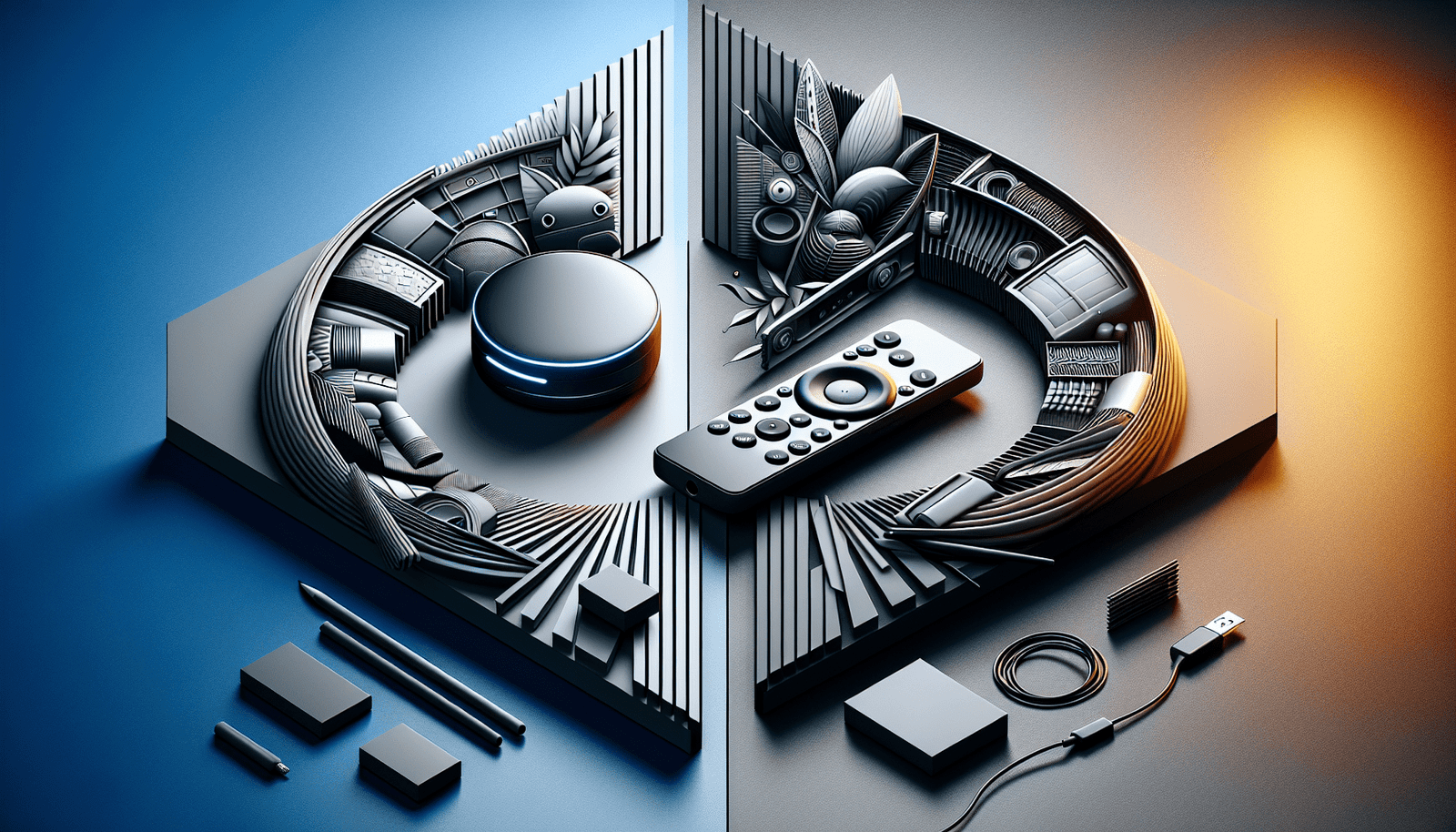If you’re a music lover who enjoys the seamless experience of Spotify but craves the high-quality audio and extensive metadata that Roon offers, you may find yourself wondering: Does Roon work with Spotify? In this article, we delve into the compatibility between these two popular music streaming platforms, exploring whether you can integrate Roon’s advanced features with your beloved Spotify library. Read on as we uncover the possibilities that await you in the realm of music streaming fusion.

Overview
In this article, we will explore the compatibility between two popular music streaming platforms, Roon and Spotify. Both Roon and Spotify have garnered a loyal user base, but many wonder if they can be seamlessly integrated to enhance their music streaming experience. We will delve into the functionalities of each platform, discuss how they can be integrated, and highlight the collaboration features they offer. However, it is essential to also consider the limitations of integrating Roon and Spotify. Finally, we will provide some useful tips to help you make the most of using Roon with Spotify.
What is Roon?
Roon is a music streaming and management platform that aims to deliver a sophisticated music experience for audiophiles and music enthusiasts alike. Unlike other streaming services, Roon focuses on organizing and presenting your music library in an intuitive and visually appealing manner. With Roon, you can stream music from your own collection as well as from various online streaming services, including TIDAL and Qobuz. The platform offers high-resolution audio playback, detailed artist information, and an interactive user interface that makes the listening experience more immersive.
What is Spotify?
Spotify is a widely popular music streaming service that boasts an extensive library of millions of songs, podcasts, and playlists. It allows users to discover new music, create personalized playlists, and follow their favorite artists. Spotify offers both a free, ad-supported tier and a premium subscription that eliminates ads, offers higher audio quality, and enables offline listening. With its user-friendly interface and recommendation algorithms, Spotify has become a go-to platform for music lovers worldwide.
Understanding Compatibility
When it comes to compatibility, it is important to note that Roon and Spotify function as two separate applications. Roon is primarily designed to manage, organize, and play music from various sources, while Spotify serves as a dedicated music streaming service. As such, they have different focuses and approaches to music consumption. However, their compatibility lies in the ability to integrate Roon with Spotify, allowing users to access Spotify’s vast library within the Roon environment.

Functionality of Roon
Roon distinguishes itself by offering a range of powerful features that enhance the music listening experience. One of its core functionalities is its ability to extensively organize your music library, regardless of its source. Roon creates a unified library where you can seamlessly access your local audio files, streaming service tracks, and even hi-res audio content. The platform’s metadata capabilities are impressive, providing in-depth artist information, album reviews, and curated playlists based on your listening habits. Roon also offers multi-room audio synchronization, allowing you to stream music to multiple devices simultaneously.
Functionality of Spotify
As a standalone streaming service, Spotify excels in delivering a vast catalog of songs, playlists, and podcasts to its users. With a simple and intuitive interface, Spotify allows for easy music discovery, personalized recommendations, and the ability to follow your favorite artists. The service offers various playlists curated by both human curators and algorithmic recommendations, making it an ideal platform for discovering new music and keeping up with the latest releases. Spotify also provides social features, enabling users to share and collaborate on playlists with friends.
Integrating Roon and Spotify
To integrate Roon and Spotify, you need a Roon subscription and a Spotify Premium account. Once you have both, you can integrate Spotify into the Roon interface, gaining access to Spotify’s vast music library along with Roon’s powerful features. By navigating to the Roon settings, you can link your Spotify account and authorize Roon to access your Spotify playlists, saved tracks, and albums. This integration allows you to enjoy your entire music collection, including your personal files, local tracks, and Spotify content, all in one cohesive environment.
Roon and Spotify Collaboration Features
The collaboration between Roon and Spotify provides an enhanced music streaming experience. With Roon, you can explore Spotify’s extensive catalog, seamlessly switch between your personal library and Spotify tracks, and even create Roon playlists that include tracks from Spotify. This integration enables you to explore and curate music from both platforms effortlessly. Moreover, Roon’s advanced metadata capabilities extend to Spotify tracks, providing detailed artist information, album reviews, and related recommendations.
Limitations of Roon and Spotify Integration
Despite the advantages of integrating Roon and Spotify, it is important to be aware of certain limitations. Firstly, Roon does not offer native support for Spotify Connect, meaning you cannot directly control Spotify playback from Roon to other devices. Additionally, while Roon seamlessly integrates your personal audio files and streaming services like TIDAL and Qobuz, it treats Spotify as an external source. This means that Spotify tracks are not stored locally, and you will need an active internet connection to play them through Roon. Lastly, Roon’s integration with Spotify is currently only available on desktop platforms, limiting its accessibility from mobile devices.
Tips for Using Roon with Spotify
To make the most of using Roon with Spotify, here are a few tips to enhance your experience:
- Ensure you have a stable internet connection when streaming Spotify tracks through Roon. Since Roon treats Spotify as an external source, a reliable internet connection is necessary for seamless playback.
- Take advantage of Roon’s powerful metadata capabilities. Explore the detailed artist information, album reviews, and related recommendations that Roon provides, even for Spotify tracks.
- Experiment with creating Roon playlists that combine tracks from your personal library with Spotify tracks. This allows you to curate unique and diverse playlists that encompass your entire music collection.
- Utilize Roon’s multi-room audio synchronization feature to stream Spotify tracks to multiple devices simultaneously. This is a great way to enjoy your music throughout your home.
- Keep an eye on future updates and improvements to the Roon and Spotify integration. Both platforms continuously update their features and functionalities, so stay informed to take advantage of new enhancements.
In conclusion, the compatibility between Roon and Spotify offers a compelling blend of music management, personal collection organization, and extensive music streaming capabilities. Despite some limitations, integrating Roon and Spotify provides a comprehensive music experience that caters to both audiophiles and mainstream music enthusiasts. So why not give it a try and unlock the potential of seamlessly blending your personal music collection with Spotify’s vast library? Happy listening!