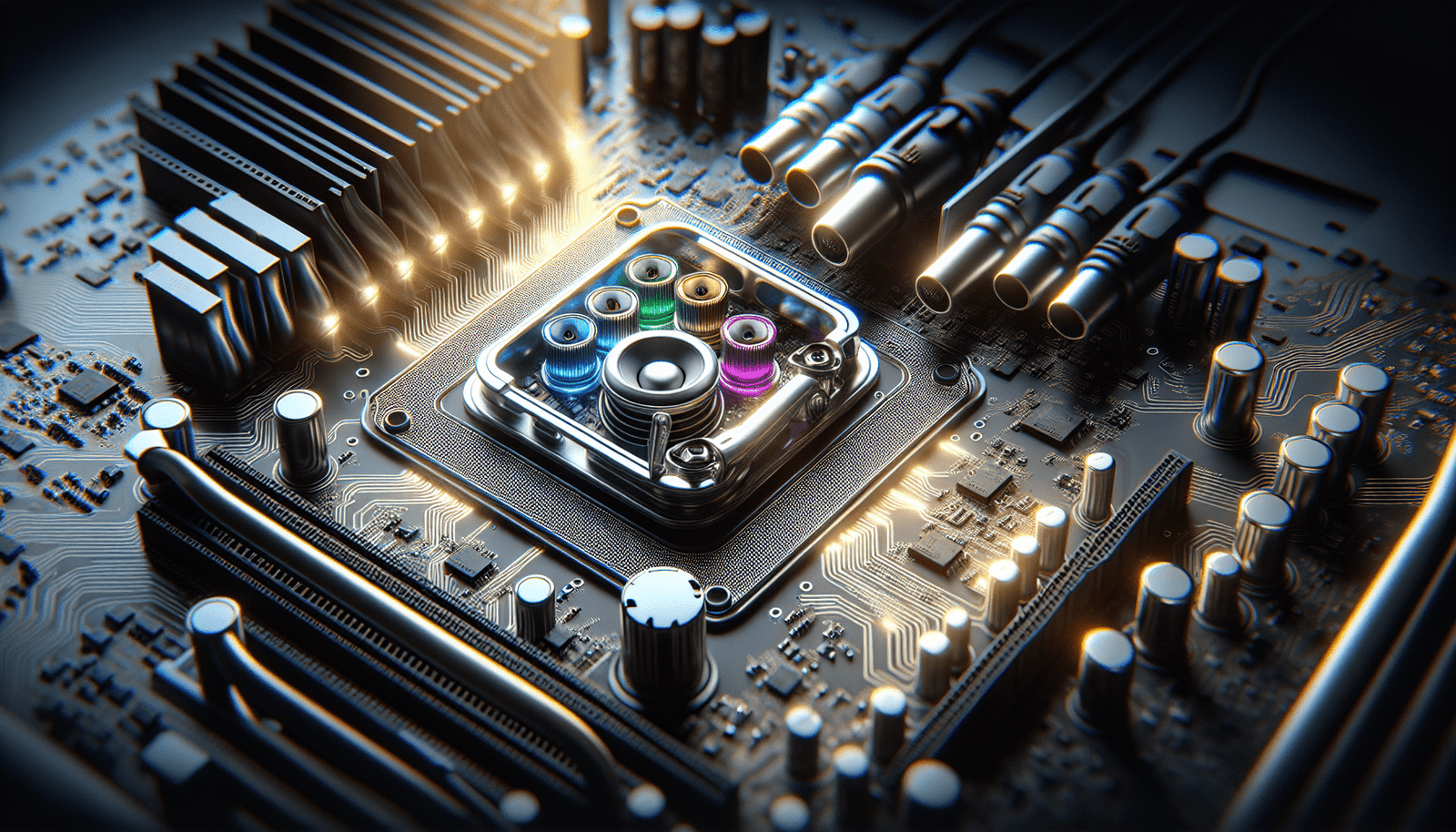Have you ever wondered how to take your audio experience to the next level on your Samsung S9? If you enjoy listening to music, watching movies, or gaming, the quality of sound can significantly influence your enjoyment.
What is aptX HD?
aptX HD is an advanced audio codec that enables high-resolution wireless audio streaming. Mainly designed to provide better sound quality when using Bluetooth headphones or speakers, aptX HD retains a higher frequency range compared to standard Bluetooth codecs. You might think that “better sound” means more bass or treble, but it goes beyond that. It’s about clarity, detail, and an overall richer listening experience.
How Does aptX HD Work?
At its core, aptX HD works by compressing audio files before they are transmitted over Bluetooth. Unlike standard codecs that might lose crucial audio information during the compression process, aptX HD retains more of the original data. This results in clearer vocals, less distortion, and a more immersive listening experience.
When paired with high-quality audio sources, you’ll be able to hear nuances in your favorite tracks that you might have missed before. Imagine hearing the subtle strumming of a guitar or the delicate background vocals in a dense musical arrangement.
Benefits of Using aptX HD on the Samsung S9
When you have the Samsung S9, you are already equipped with powerful hardware and software capabilities, making it an excellent device for audio enthusiasts. Here are some benefits of using aptX HD with your device:
Enhanced Sound Quality
The most significant benefit of aptX HD is undoubtedly its ability to enhance sound quality. With this codec, you can enjoy streaming music in a format that approaches high-resolution audio quality. This means you’ll experience audio with greater detail and depth, which is a treat for your ears.
Reduced Latency
Latency refers to the delay between an audio signal being sent and when it’s actually heard. For tasks such as gaming or watching movies, reduced latency is crucial for a seamless experience. aptX HD helps minimize this lag, allowing for better synchronization between audio and visuals.
Compatibility with High-Quality Audio Files
One of the standout features of aptX HD is its ability to handle high-resolution audio files smoothly. If you’re someone who enjoys listening to FLAC or other high-quality formats, aptX HD ensures that you won’t lose any audio quality while streaming.
Wider Range of Bluetooth Devices
Using aptX HD can broaden your options when it comes to compatible audio devices. Many modern headphones and speakers now support this codec, meaning you can enjoy enhanced audio quality with a wider selection of Bluetooth devices.

How to Enable aptX HD on Your Samsung S9
Now that you understand the fantastic benefits of aptX HD, let’s discuss how you can enable it on your Samsung S9. The process is straightforward and won’t take much of your time.
Check Your Bluetooth Device Compatibility
First things first, you need to ensure that your Bluetooth headphones or speakers are compatible with aptX HD. Most manufacturers will list this feature in the specifications. If you’re unsure, you can always refer to the user manual or the manufacturer’s website.
Connect Your Bluetooth Device
- Open the Settings app on your Samsung S9.
- Navigate to Connections > Bluetooth.
- Ensure Bluetooth is turned on.
- Find your Bluetooth device in the list and pair it by tapping on it.
Enable Developer Options
To enable aptX HD, you may need to access the developer options on your device:
- Go back to the Settings menu.
- Scroll down to About phone.
- Tap on Software information.
- Find the Build number and tap on it seven times. You should see a message informing you that developer mode has been activated.
Enable aptX HD
Once you have enabled developer options:
- Return to the main Settings menu.
- Tap on Developer options.
- Scroll down to the Networking section.
- Look for Bluetooth audio codec and select** aptX HD** from the list.
Congratulations! You have successfully enabled aptX HD on your Samsung S9.
Tips for Maximizing Your aptX HD Experience
Now that you’ve activated aptX HD, here are some tips to enhance your overall audio experience.
Use Quality Headphones or Speakers
To fully benefit from aptX HD, it’s important to use high-quality audio devices. Investing in good headphones or speakers designed for high-resolution audio will ensure that you capture the full potential of the codec.
Stream High-Resolution Audio
If you usually opt for standard quality on music streaming services, think about upgrading to high-resolution audio. Many platforms now offer high-res tiers or standalone services that deliver superior audio quality. Services like Tidal, Qobuz, and Amazon Music HD are great places to start.
Adjust Audio Settings
Many brands provide companion apps that allow you to tweak your audio settings further. Explore the settings available for your Bluetooth devices, whether it’s adjusting equalizer settings or toggling additional audio enhancements.
Keep Your Software Updated
Often, manufacturers release updates that can improve audio performance or codec stability. Regularly check for system updates on your Samsung S9. Go to Settings > Software update to look for any available updates.

How aptX HD Compares with Other Codecs
Understanding how aptX HD stacks up against other Bluetooth audio codecs can help you appreciate its advantages even more.
| Audio Codec | Bitrate | Typical Use Cases | Key Features |
|---|---|---|---|
| aptX HD | Up to 576 kbps | Music streaming, watching movies | High-quality audio, low latency |
| aptX | 352 kbps | General music and gaming | Lower latency than SBC |
| AAC | 250 kbps | Apple devices | Good support for iOS |
| SBC | Up to 345 kbps | Standard Bluetooth audio | Widely supported but lower quality |
| LDAC | Up to 990 kbps | Sony devices | High-resolution music, variable bitrate |
In this table, you can see how aptX HD offers competitive bitrate levels, making it suitable for various applications, from music streaming to watching videos.
Troubleshooting Common aptX HD Issues
While aptX HD offers a fantastic audio experience, sometimes you may encounter issues. Here are some common problems and their solutions.
Pairing Issues
If you’re having difficulty pairing your Bluetooth device, try these steps:
- Restart Your Devices: Sometimes, all you need is a fresh start. Turn off your Samsung S9 and Bluetooth device, then turn them back on.
- Forget Device: Go to your Bluetooth settings, select the problem device, and tap on Forget. Try reconnecting afterward.
Audio Quality Problems
If you find that the audio quality isn’t what you expected, consider these tips:
- Check Compatibility: Ensure that both your Samsung S9 and your Bluetooth device support aptX HD.
- Inspect Audio Files: Make sure you’re streaming high-quality audio files. Streaming lower-quality files won’t benefit from aptX HD.
- Adjust Settings: Make use of any audio enhancement features offered by your Bluetooth device or phone.
Latency Issues
If you’re facing latency problems during gaming or watching videos, you may want to try the following solutions:
- Use Wired Connections: If you experience excessive lag, consider using a wired headphone option for a direct connection.
- Reduce Bluetooth Interference: Ensure that there are no other Bluetooth devices in the vicinity that may disrupt the connection.
Conclusion
Your Samsung S9 is a capable device, especially when you utilize features like aptX HD for enhancing audio quality. By understanding how to enable and make the most of aptX HD, you can transform your listening experience. Choosing the right combination of headphones and streaming high-resolution audio will allow you to appreciate music and sounds in ways you may not have considered before.
Remember, great audio quality can make a world of difference, whether you’re lost in your favorite album, enjoying a gripping movie scene, or playing the latest games. Give aptX HD a try, and you will likely never look back!