Get ready to take your music listening to the next level with Amazon Music’s Equalizer. This incredible feature allows you to fine-tune the audio settings to perfectly match your preferences, making every song sound even more crisp and vibrant. Whether you’re a bass enthusiast or prefer a balanced sound, the Amazon Music Equalizer has got you covered. Say goodbye to mediocre audio and get ready for an immersive listening experience like never before.
Overview of Amazon Music’s Equalizer
What is an Equalizer?
An Equalizer is a tool used to adjust the frequency response of audio signals. It allows users to modify and tailor the sound of their music by boosting or attenuating specific frequency bands. With an equalizer, you have the power to enhance the bass, treble, adjust balance, and create a personalized listening experience.
Importance of an Equalizer in Music Streaming
An equalizer plays a crucial role in music streaming as it gives you control over how your music sounds. It allows you to compensate for the limitations of your listening device or headphones, adjust the sound to match your personal preferences, and optimize the audio quality according to the genre of music you’re listening to. With an equalizer, you can truly experience the full potential of your favorite songs and immerse yourself in the world of music.
Introduction to Amazon Music’s Equalizer
Amazon Music’s Equalizer is a powerful tool that enables you to customize the sound settings of your music. It provides you with a range of preset options as well as manual controls to fine-tune the audio according to your preferences. Whether you want to enhance the bass, increase the clarity, or create an immersive soundscape, Amazon Music’s Equalizer has got you covered.
Accessing Amazon Music’s Equalizer
Compatible Devices and Platforms
Amazon Music’s Equalizer is available on various platforms and devices including smartphones, tablets, and desktop applications. Whether you’re using an iOS or Android device, a Windows or Mac computer, or even streaming through Alexa-enabled devices, you can access and utilize the equalizer feature.
Navigating to the Equalizer
To access the equalizer on Amazon Music, simply open the app or website and navigate to the settings menu. From there, select the “Equalizer” option to open the equalizer interface. It’s a user-friendly and intuitive process that allows you to quickly and easily make adjustments to your sound settings.
Understanding the Interface
Once you’ve navigated to the equalizer interface in Amazon Music, you’ll see a graphical representation of the different frequency bands. The interface allows you to select from preset equalizer settings or manually adjust the sliders to fine-tune the sound. You can also save and manage custom presets for different music genres or listening environments. The interface provides a straightforward and visually appealing way to optimize your sound settings.

This image is property of images.pexels.com.
Customizing Your Sound Settings
Selecting the Equalizer Presets
Amazon Music’s Equalizer offers a variety of preset options to choose from. These presets are tailored to different music genres or listening preferences, allowing you to quickly enhance the sound quality without the need for manual adjustments. Whether you’re into rock, hip-hop, classical, or any other genre, there is a preset that will suit your taste.
Fine-Tuning with Manual Settings
If you prefer to have more control over your sound settings, Amazon Music’s Equalizer allows you to manually adjust the sliders for each frequency band. This enables you to fine-tune the bass, treble, and other elements of the sound to your liking. You can make subtle or drastic changes based on your preferences and achieve the perfect balance that complements your music.
Saving and Managing Custom Presets
To make your sound customization process even more convenient, Amazon Music’s Equalizer allows you to save and manage custom presets. This means that you can create and save different equalizer settings for specific music genres, headphones, or listening environments. This way, you can easily switch between presets and enjoy the optimized sound experience for each scenario.
Optimizing Sound Quality
Enhancing Bass and Treble
With Amazon Music’s Equalizer, you can easily enhance the bass and treble frequencies to add depth and clarity to your music. By adjusting the corresponding sliders, you can boost the bass for a more pronounced and powerful low end, or increase the treble for more detailed and crisp high frequencies. This allows you to bring out the richness and character of your favorite tracks.
Adjusting Balance and Clarity
The equalizer feature in Amazon Music enables you to adjust the balance between different frequencies to achieve maximum clarity and balance in your sound. You can fine-tune the mid-range frequencies to make vocals or instrumental melodies stand out, or adjust the overall balance to create a well-rounded and harmonious sound. This level of customization ensures that you can fully appreciate the nuances and intricacies of your music.
Creating Immersive Soundscapes
Amazon Music’s Equalizer provides you with the ability to create immersive soundscapes by utilizing spatial effects. By adjusting the sliders that control the stereo width and spatialization, you can make your music sound more expansive and enveloping. This feature enhances the overall listening experience, making you feel like you’re surrounded by the music and fully immersed in the sonic atmosphere.

This image is property of images.pexels.com.
Advanced Equalizer Techniques
Configuring for Different Music Genres
To take your sound customization to the next level, Amazon Music’s Equalizer allows you to configure different equalizer settings for various music genres. By saving custom presets for each genre, you can automatically apply the optimized equalizer settings whenever you switch between songs or playlists. This ensures that the sound is tailored specifically to the characteristics and nuances of each genre, allowing you to fully enjoy the depth and intricacies of the music.
Tailoring Sound for Specific Headphones
Different headphones have different sound profiles, and Amazon Music’s Equalizer lets you adjust the audio to match your specific headphones. By saving custom presets for each pair of headphones you use, you can ensure that the sound is optimized to deliver the best possible listening experience. Whether you’re using over-ear headphones or in-ear earbuds, you can tailor the sound to suit your headphones’ characteristics and your personal preferences.
Utilizing Spatial Effects
Amazon Music’s Equalizer also offers spatial effects that simulate different listening environments. You can choose from options such as “Concert Hall,” “Club,” or “Outdoor” to add a sense of depth and ambiance to your music. These effects recreate the acoustics of different settings, allowing you to experience your favorite songs as if you were listening to them live or in unique environments. This feature adds an extra layer of immersion and excitement to your listening experience.
Equalizer Tips and Tricks
Finding the Perfect Preset
If you’re not sure where to start with the equalizer settings, a good tip is to try out the preset options available. Play around with different presets and see which one enhances the sound quality and matches your preferences. From there, you can make further adjustments using the manual settings to fine-tune the sound and create your perfect preset.
Effectively Using Manual Settings
When using the manual settings in Amazon Music’s Equalizer, it’s essential to have a structured approach. Start by making slight adjustments to individual frequency bands and listen carefully to the changes in sound. Take your time and experiment with different combinations until you achieve the desired effect. Remember, small tweaks can make a big difference, so keep refining until you’re satisfied with the sound quality.
Experimenting with Sound Customization
One of the greatest advantages of Amazon Music’s Equalizer is the ability to experiment and explore different sound customization options. Don’t be afraid to try out different presets, adjust the sliders on your own, and create custom presets for various scenarios. This experimentation will help you discover new ways to enhance your listening experience and truly make your music sound tailored to your preferences.
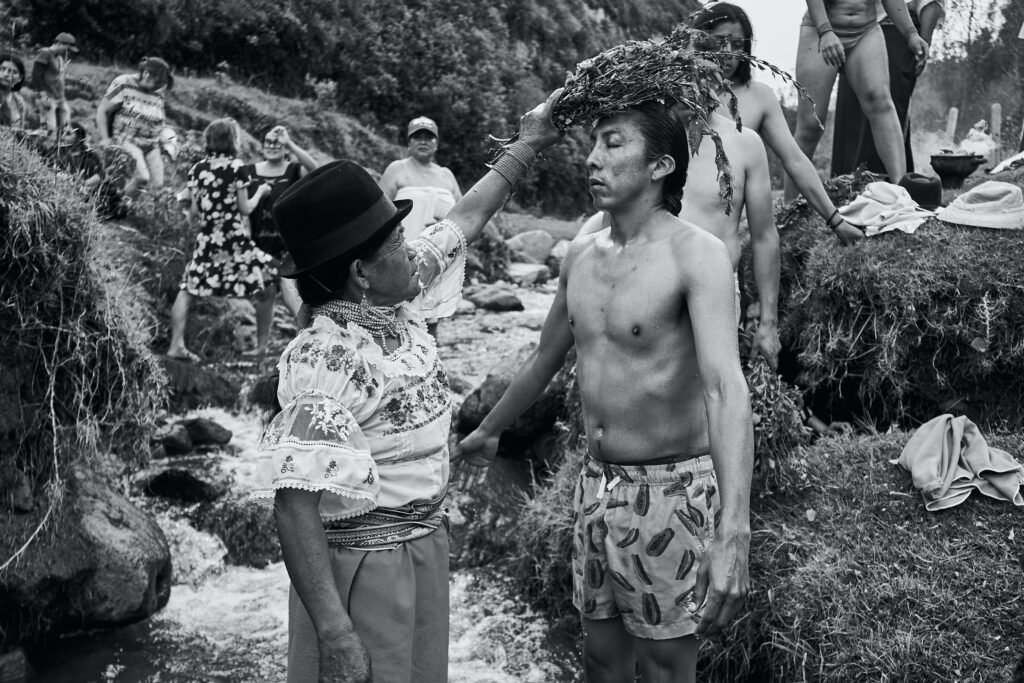
This image is property of images.pexels.com.
Equalizer Best Practices
Avoiding Excessive Equalization
While the equalizer allows you to shape the sound to your liking, it’s important to avoid excessive equalization. Over-boosting certain frequency bands or drastically reducing others can lead to an unnatural and imbalanced sound. Aim for a balanced approach and make minor adjustments that enhance the audio without overwhelming it. The goal is to optimize the sound quality rather than completely altering it.
Maintaining Speaker and Headphone Safety
When making adjustments using the equalizer, it’s crucial to consider the capabilities and limitations of your speakers or headphones. Pushing the sound beyond what they can handle may lead to distortion or even damage. Always listen at a comfortable volume and be mindful of the sound levels when adjusting the equalizer settings.
Considering Personal Listening Preferences
Everyone has unique preferences when it comes to sound. What may sound perfect to one person may not be ideal for another. Remember that the equalizer is a tool for personalization, so trust your ears and adjust the settings based on what sounds best to you. Don’t be swayed by popular settings or opinions; it’s your listening experience that matters.
Utilizing Amazon Music’s Additional Features
Lyrics Display
In addition to the equalizer, Amazon Music offers a host of other features to enhance your listening experience. One such feature is the lyrics display. When listening to your favorite songs, you can view the lyrics in real-time, allowing you to sing along or fully immerse yourself in the meaning of the lyrics. It adds a whole new dimension to your music listening, connecting you intimately with the songs.
Crossfade Playback
Crossfade playback is another feature offered by Amazon Music. By enabling this option, you can have a seamless transition between songs, with the end of one song flowing smoothly into the beginning of the next. It eliminates awkward pauses and creates a continuous listening experience, particularly useful for playlists or albums meant to be enjoyed as a whole.
Music Quality Settings
To further optimize your listening experience, Amazon Music provides music quality settings. You can choose between different quality options to suit your internet connection and the device you’re using. Whether you prioritize data consumption or want the highest audio fidelity, Amazon Music allows you to adjust the settings accordingly and find the perfect balance between quality and efficiency.

Amazon Music Unlimited vs. Prime Music
Equalizer Availability Comparison
When it comes to the availability of the equalizer feature, it’s important to note that Amazon Music Unlimited and Prime Music have different offerings. While both services offer the equalizer feature, Amazon Music Unlimited provides access to a wider range of preset options and advanced customization settings. If sound customization is a priority for you, Amazon Music Unlimited may offer a more extensive and tailored equalizer experience.
Additional Benefits of Unlimited Subscription
Apart from the enhanced equalizer features, Amazon Music Unlimited comes with additional benefits. With an Unlimited subscription, you have access to a larger music library, exclusive songs, albums, and playlists curated by music experts, and the ability to download music for offline listening. If you’re a true music lover and crave an extensive selection of songs and exclusive content, Amazon Music Unlimited may be the better choice.
Making the Right Choice for You
When deciding between Amazon Music Unlimited and Prime Music, take into consideration your music preferences, listening habits, and desired level of customization. If you’re satisfied with a limited music library and basic equalizer features, Prime Music may be sufficient. However, for those seeking more extensive music options and advanced equalizer capabilities, Amazon Music Unlimited offers a premium experience worth considering.
Exploring Alternatives to Amazon Music’s Equalizer
Other Music Streaming Platforms
If Amazon Music’s Equalizer doesn’t meet your needs or preferences, there are several alternative music streaming platforms available. Services like Spotify, Apple Music, Tidal, and Google Play Music offer their own equalizers with unique features and capabilities. Explore these platforms to find the one that aligns with your music taste and provides the sound customization options you desire.
Third-party Equalizer Apps
In addition to built-in equalizers, there are also third-party equalizer apps available for both Android and iOS devices. These apps offer a wide range of sound customization options, from basic equalization to advanced audio effects. They allow you to enhance your music listening experience across various streaming platforms and music players. Explore these apps to discover additional equalizer functionalities and tailor your sound to perfection.
Benefits and Drawbacks of Alternatives
When considering alternative equalizer options, it’s important to weigh the benefits and drawbacks. Built-in equalizers may offer seamless integration with specific streaming platforms but can be limited in terms of functionality. Third-party apps, on the other hand, provide more customization options but may require additional configuration or payment. Ultimately, it’s up to personal preference and your specific listening needs to determine the best alternative to Amazon Music’s Equalizer.
In conclusion, Amazon Music’s Equalizer is a valuable tool that allows users to personalize their music listening experience. Whether you prefer preset options or fine-tuning with manual settings, the equalizer provides the customization options you need to optimize the sound quality. By understanding how to access and utilize the equalizer on various devices and platforms, you can enhance the bass, treble, balance, and clarity of your music. With additional features like lyrics display, crossfade playback, and music quality settings, Amazon Music aims to provide a comprehensive music streaming experience. However, it’s important to consider alternative equalizer options and explore different platforms or third-party apps to find the best fit for your unique preferences. Remember, the ultimate goal is to create a sound that resonates with you and brings your music to life.




