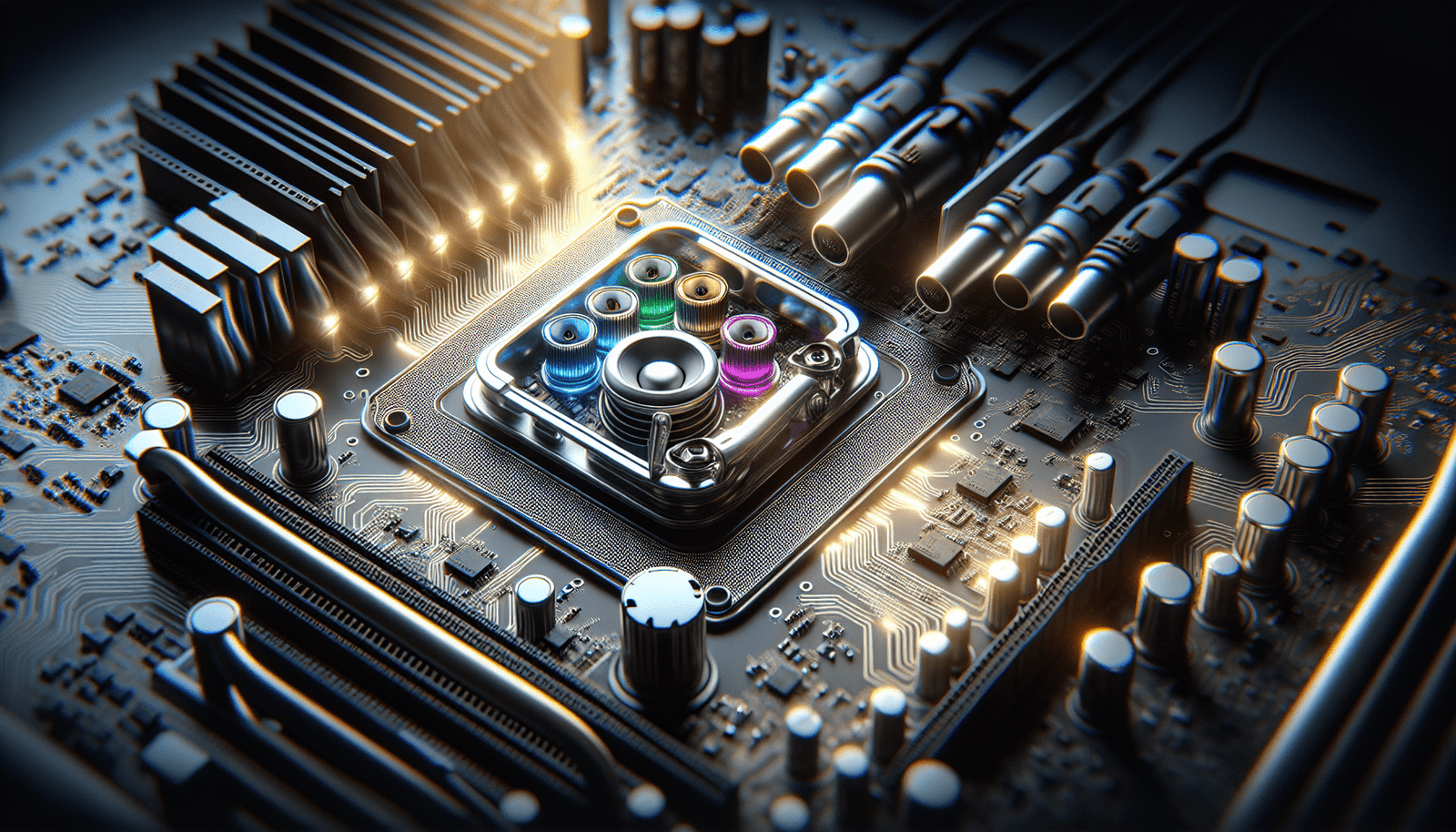Have you ever wondered what HD Audio on your motherboard actually means and how it impacts your listening experience? Knowing the ins and outs of HD Audio can significantly improve the sound quality of your computer, whether you’re gaming, watching movies, or simply listening to music. Let’s get into the details together!
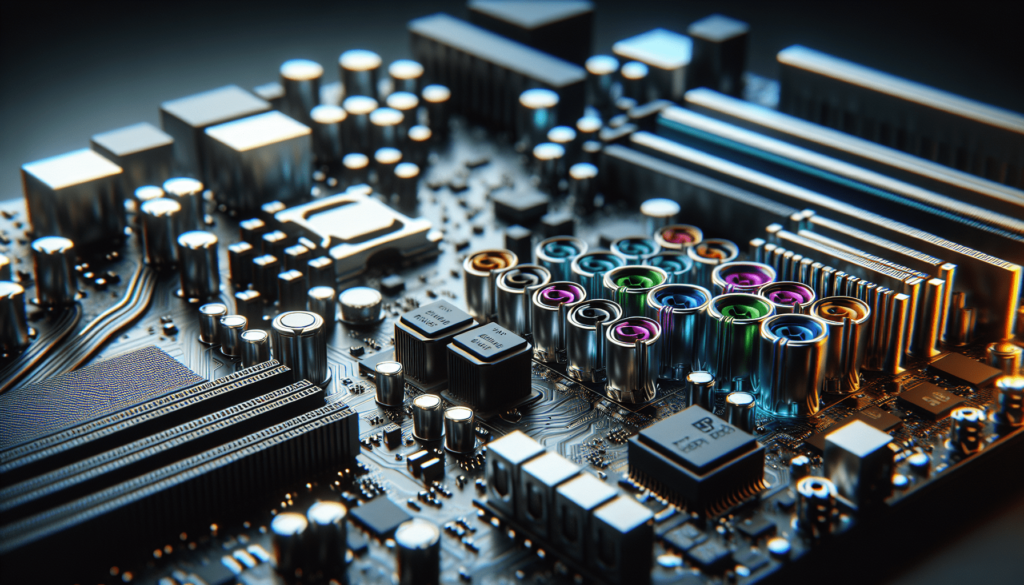
What is HD Audio?
HD Audio, or High Definition Audio, is an advanced audio standard that improves the quality and capabilities of audio playback on electronic devices. Developed by Intel in 2004, HD Audio has become a prominent feature in modern motherboards. This technology allows for higher sample rates, reduced noise levels, and improved audio fidelity, making sounds richer and more immersive.
The key features of HD Audio include support for multi-channel audio, higher bit depths, and enhanced sound processing capabilities. If you’ve ever experienced audio that feels incredibly lifelike, there’s a good chance that HD Audio was involved in creating that experience.
Why is HD Audio Important?
Understanding why HD Audio is important can help you appreciate the difference it makes. For one, HD Audio supports high-fidelity sound, which is vital for activities like gaming or watching movies. Picture this: the crisp sound of footsteps approaching in a thriller film or the booming bass notes during a game can drastically enhance your overall experience.
Moreover, it may help to know how many channels HD Audio supports. The standard HD Audio specification allows for up to eight channels at 24-bit/192 kHz. This means that you can enjoy multi-dimensional soundscapes that make you feel like you’re right in the middle of the action.
The Evolution of Computer Audio
To understand HD Audio better, it’s helpful to look at the evolution of computer audio. Early computer sound systems were limited in terms of quality, often only supporting mono or stereo sound. The mid-90s saw the introduction of sound cards capable of producing 3D audio and surround sound, but these required additional hardware installations.
With the launch of HD Audio in the early 2000s, things changed dramatically. This new standard meant that audio processing capabilities could be integrated directly into motherboards, eliminating the need for separate sound cards for most users. This not only simplified setups, but also provided access to high-quality audio output without the additional expense of specialized hardware.
From Sound Blasters to Integrated HD Audio
Before HD Audio, the gaming and audio landscape was dominated by products like Creative Sound Blaster cards. Sound Blasters were essential for achieving decent sound quality, but they had limitations. HD Audio’s introduction enabled manufacturers to create motherboards that integrated high-quality sound processing directly.
These motherboards started incorporating features such as multiple audio jacks, support for surround sound setups, and even advanced audio processing algorithms, which dramatically improved overall sound quality.
Key Features of HD Audio
Understanding HD Audio involves knowing its standout features. Let’s take a closer look at some of these features, which can help you maximize your audio setup.
Multi-Channel Audio
One of the primary benefits of HD Audio is its support for multi-channel audio systems. This allows users to experience true surround sound with systems like 5.1 or 7.1 setups. Multi-channel audio enhances the listening experience as it allows sound to come from different directions, mimicking a live performance environment.
Higher Sample Rates and Bit Depths
HD Audio supports sample rates up to 192 kHz and bit depths up to 24 bits. This means that the audio quality is not only going to be clearer but also allows for a greater dynamic range. Higher sample rates capture more detail in sound, resulting in a more realistic representation of how audio should sound.
Enhanced Audio Processing
Many HD Audio systems come packed with advanced audio processing features, such as equalization, reverb, and simulation of surround sound. These capabilities can be adjusted according to your preferences, making it easier to create the perfect listening experience for gaming, movies, or music.
How Does HD Audio Work?
Understanding how HD Audio operates can give you deeper insights into your audio setup. At its core, HD Audio uses a digital-to-analog converter (DAC) to convert digital signals into sound waves your speakers or headphones can reproduce.
The Role of the Codec
In HD Audio, an essential component is the codec. The codec compresses and decompresses digital audio signals to allow for efficient playback and storage. The commonly used codec for HD Audio is the Realtek ALC series, which includes different models designed for various audio demands.
Bitstream and PCM
HD Audio can handle two primary types of audio signals—bitstream and Pulse-code Modulation (PCM). Bitstream transmits compressed audio formats (like Dolby TrueHD) directly to a receiver without decoding, while PCM takes the audio signal and converts it into an uncompressed format.
Knowing these two options can help you choose the right setup for your audio preferences and equipment.
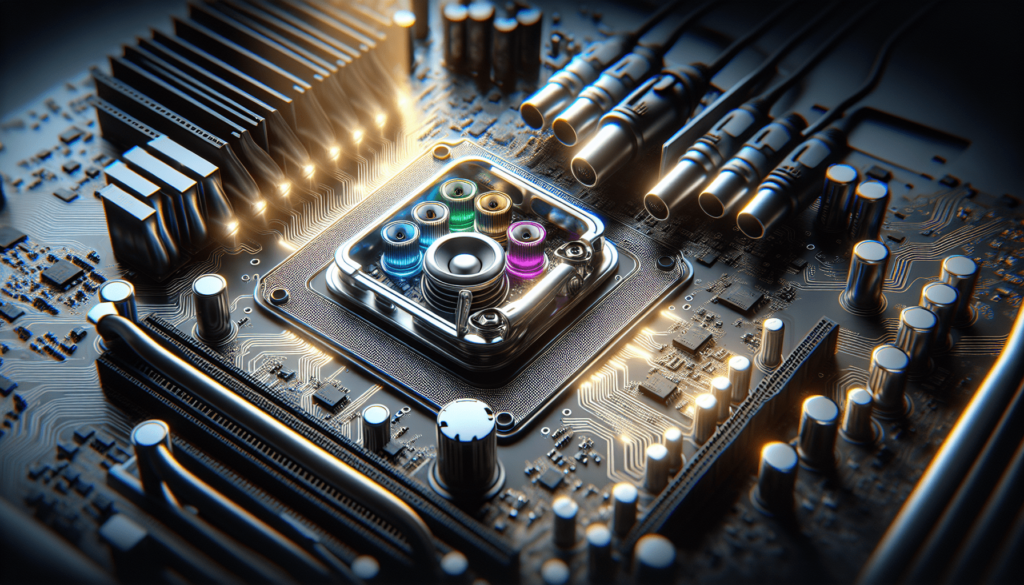
Setting Up HD Audio on Your Motherboard
Now that you understand what HD Audio is and how it works, let’s discuss how you can set it up on your motherboard. You’ll want a motherboard that supports HD Audio, which is common in most modern systems.
Checking Compatibility
First and foremost, ensure that your motherboard has an HD Audio codec. You can typically find this information in the specifications section of your motherboard’s manual or the manufacturer’s website.
Drivers Matter
Once you’ve confirmed that your motherboard supports HD Audio, it’s crucial to download the right drivers. The drivers facilitate communication between your motherboard’s audio hardware and your operating system. Make sure to download the latest drivers from the manufacturer’s site to ensure optimal performance.
Audio Settings in Your Operating System
After installing the necessary drivers, you can customize your audio settings in your operating system. On Windows, for example, you can right-click on the speaker icon in the taskbar and access “Playback devices.” From there, you can select your output device, configure spatial sound options, and adjust other audio settings to ensure you’re getting the best possible sound experience.
How to Test and Optimize HD Audio Quality
Once you’ve set everything up, it’s time to ensure that your audio system is performing at its best. Testing and optimizing HD Audio quality can often lead to a significantly better audio experience.
Use High-Quality Audio Files
The quality of the audio files you use plays a significant role. Ensure you are using lossless formats like FLAC or high bitrate MP3s to get the most out of your HD Audio setup. Compressed files may lack the detail needed to truly appreciate HD Audio.
Experiment with Software Enhancements
There are many software solutions available that can enhance audio playback on your system. Equalizers, surround sound simulators, and audio enhancers can allow for further customization of your audio experience.
Calibrate Your Speakers
Calibrating your speakers for your room can also make a big difference. Use a sound meter or mobile app to measure audio output and adjust speaker positions and volumes accordingly. Strategic placement of speakers can help create the illusion of space and improve sound quality overall.
Common Issues with HD Audio
While HD Audio offers many benefits, you may encounter some common issues. Don’t worry; most problems are easy to troubleshoot.
No Sound Output
One of the more frequent issues people encounter is the absence of sound. This can often be resolved by checking your speaker settings, ensuring that the correct playback device is selected, and making sure your audio drivers are up to date.
Inconsistent Audio Quality
If you’re noticing inconsistent audio quality, it may be due to your audio files’ quality or the playback software you’re using. Always use high-quality audio formats to mitigate this issue.
Latency Problems
Latency can be a problem, particularly for gamers who require real-time feedback from audio cues. If you’re experiencing delays in audio playback, consider optimizing your playback settings or using a wired connection for your headphones or speakers, as wireless can introduce latency.
Comparing HD Audio to Other Audio Standards
To give you a better perspective, let’s compare HD Audio with some other audio standards.
| Feature | HD Audio | Analog Audio | A2DP Bluetooth Audio |
|---|---|---|---|
| Sample Rate | Up to 192 kHz | Varies widely | 44.1 kHz |
| Bit Depth | Up to 24 bits | Typically 16 bits | 16 bits |
| Channel Support | Up to 8 channels | Generally stereo | Stereo (limited) |
| Quality | Near CD quality | Variable | Compressed quality |
From this comparison, you can see how HD Audio provides a significant leap in capabilities compared to standard analog audio and even Bluetooth standards.
Future of HD Audio
What’s next for HD Audio? As technology continues to evolve, we can expect several advancements that could enhance audio quality even further. Emerging trends like immersive audio formats and spatial sound processing are on the rise.
Immersive Audio Formats
With formats aimed at delivering immersive experiences, like Dolby Atmos, the future of HD Audio looks promising. These formats create a three-dimensional audio space, engaging users in ways that traditional stereo sound cannot.
Integration of AI and Machine Learning
Additionally, artificial intelligence (AI) and machine learning are becoming more prevalent in audio processing. These technologies could offer tailored audio settings based on your preferences and the acoustics of your space.
Conclusion
You’ve now journeyed through everything you need to understand HD Audio on a motherboard. From its definition and importance to setup, optimization, and future prospects, you can appreciate how much this technology affects your audio experience. Remember, whether you’re gaming, watching a blockbuster, or listening to your favorite tunes, having HD Audio makes a significant difference. So, go ahead and enjoy the lush, vivid sound that HD Audio offers!